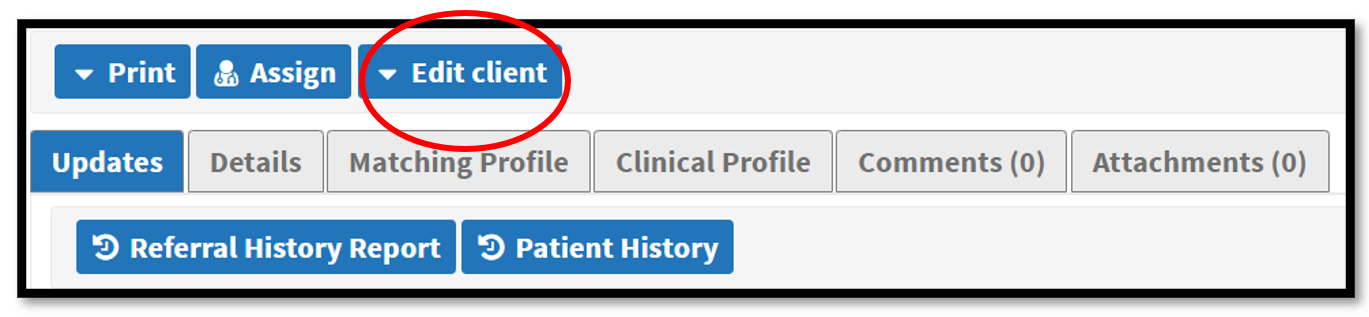Strata IToCH SOP: What to do when you Admit or Decease a referral in error V1.0
Estimated Reading Time: 1 MinutesProcedure overview
This SOP applies to IToCH’s and Receiver services if they ‘Admit’ or ‘Decease’ in error a referral sent in Strata pathways.
Other (reference documentation)
N/A
Requirements
Click here to enter text.
Procedure
If the IToCH Admits a referral in error
Scenario 1 – IToCH Admits referral before Triage is complete and sent onto receiver services:
1. Go to Edit Client Tab
2. Client Details – select ‘Reopen’ tab
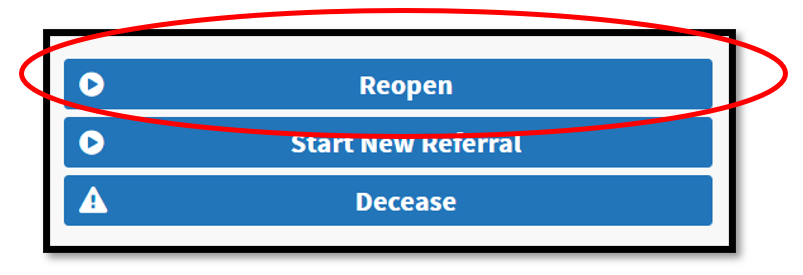
3. Go to Send and Manage Referrals tab
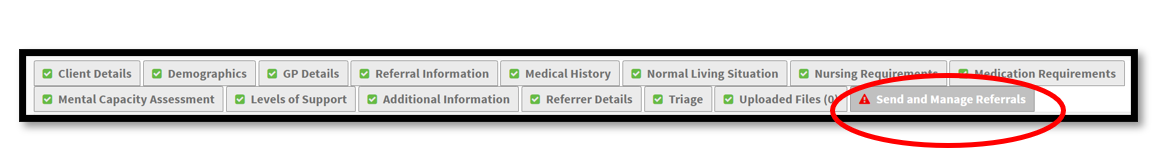
4. Select Send Referral(s)
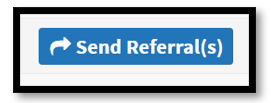
5. Select appropriate ITOCH
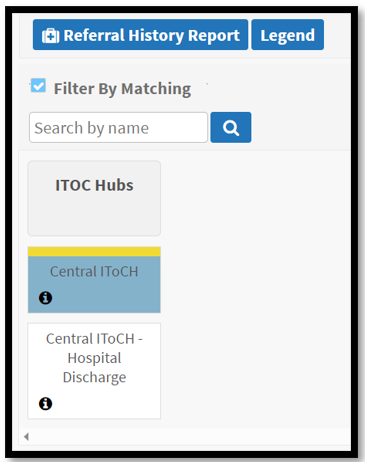
6. Select Send Referrals - Add comment in box that this has been ‘re-sent after Admitted in Error’
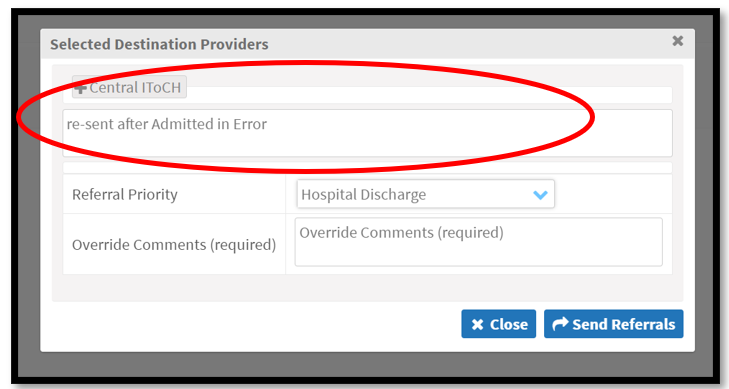
7. Accept the referral
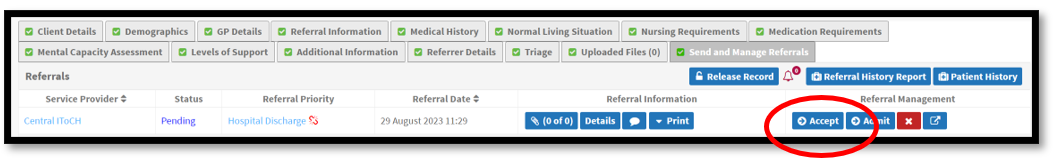
8. Check if you need to add Care Coordinator name from the Client Details Tab
9. Complete Triage and send onto receiver service(s)
Scenario 2 – IToCH Admits referral after Triage is complete and referral has been to receiver services:
1. Go to Edit Client Tab
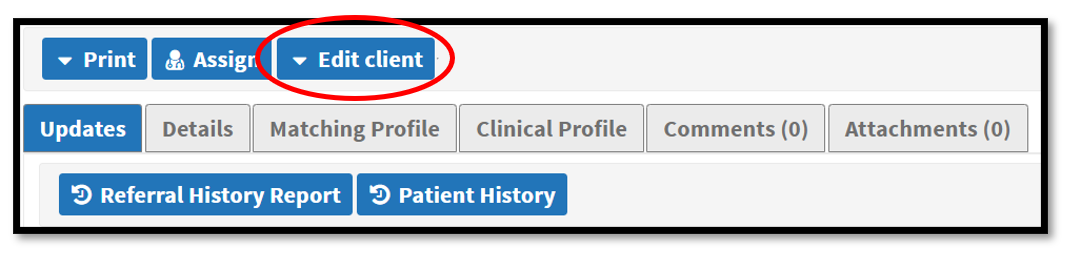
2. Go to Send and Manage Referrals tab
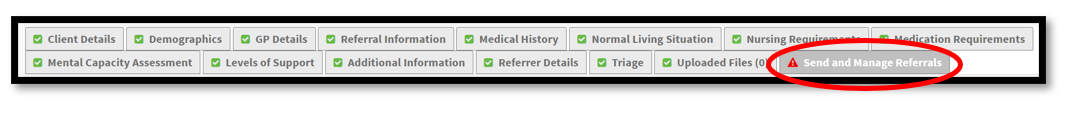
3. Select Send Referral(s)
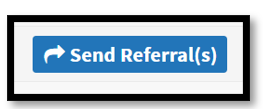
4. Select appropriate ITOCH
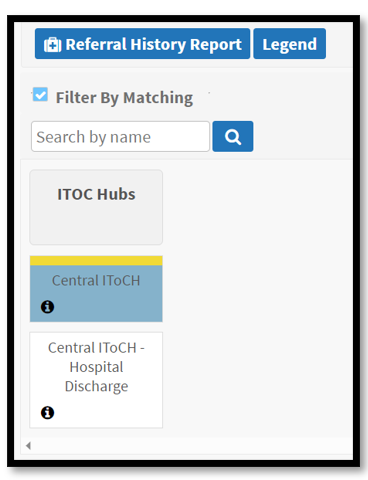
5. Select Send Referrals - Add comment in box that this has been re-sent after Admitted in Error’
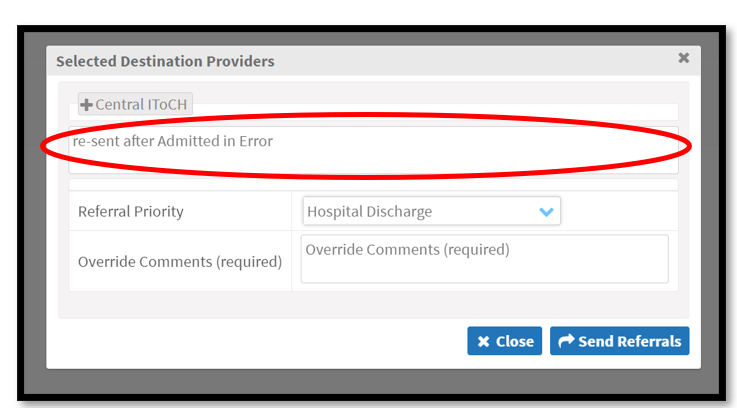
6. Accept the referral
7. Check if you need to add Care Coordinator name from the Client Details Tab
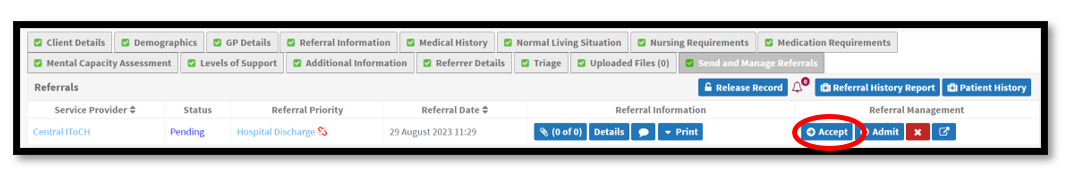
If a receiver service Admits in Error
Contact the IToCH with the referral name / ref details – they will resend the referral to you.
If you ‘Decease’ a person in error
Contact the CITS Service Desk:
• Telephone 01209 881717
• Email citsservicedesk@nhs.net
• or log a new request onto the CITS portal Self Service Portal (sma247.com)