TAS - How to login
Estimated Reading Time: 1 MinutesHow to log into my Training Administration System (TAS) account
Prerequisite
This guide is for users with a verified TAS account.
- If you have an existing account and have forgotten your password, please review the help guide TAS - Reset my TAS password.
- If you only need to alter your profile including changing your email address please refer to the help guide TAS - Update my profile.
- If you need to create your account please refer to the help guide TAS - Register for my account.
Login to your account
You will be required to be logged in during the course booking or when completing an e-learning assessment; for both the login method is the same as the TAS home page login however you will be returned to the course booking or the e-learning assessment.
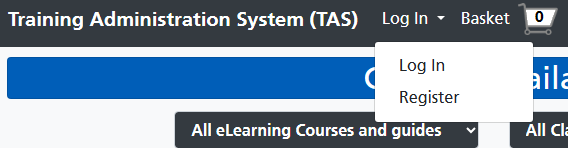
The TAS home page login is available by clicking the top Log In menu, then clicking the Log In option.
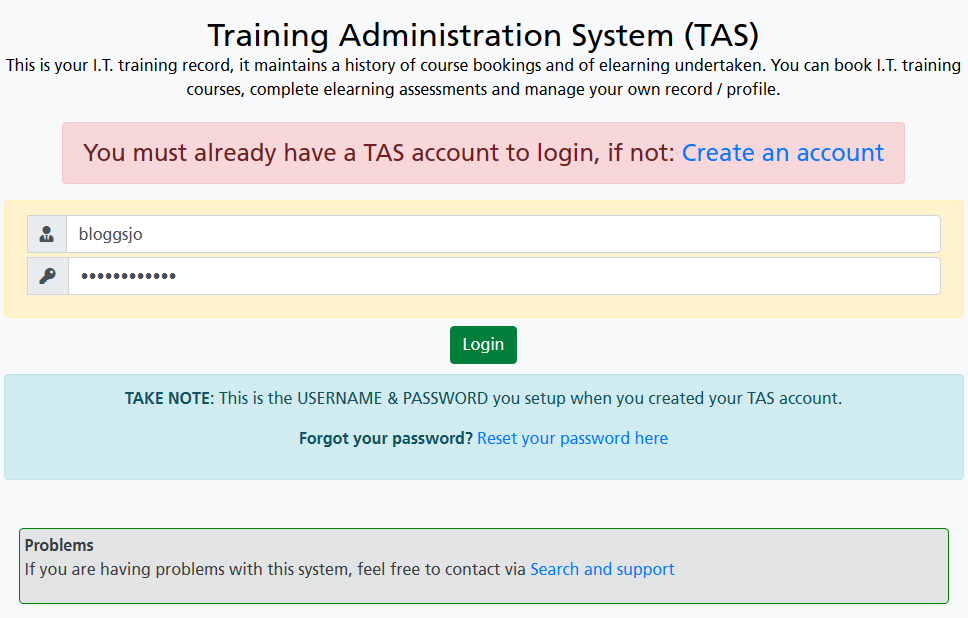
Type in your username or email address into the first box and your password into the second box.
Then click the Login button.
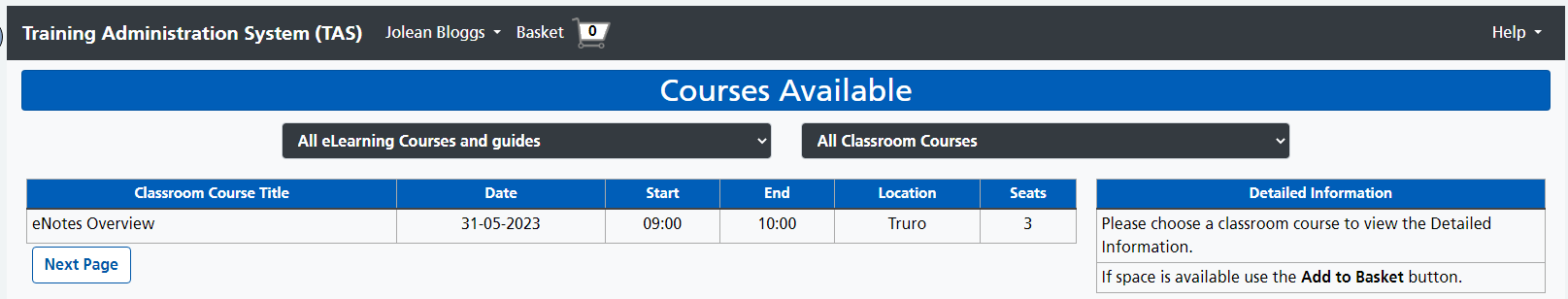
The TAS home page will display your full name in to top menu bar. Once logged in you can continue to book courses, complete online assessments, or view your study history in your profile.