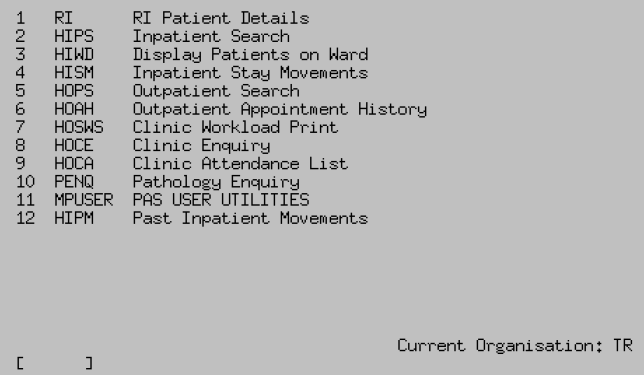
After logging into CORE select the PAS IP/OP/Pathology Results Enquiry menu option and the Enquiry menu will appear.
This option will display a list of patients in alphabetical order, on a specified ward. It will also show the date the patient was admitted, the consultant and specialty the patient is under and the estimated discharge date.
Enter the ward code for your chosen ward. If you are unsure of the correct ward code either press the F1 key to display a code list or enter the hospital code followed by the 1st letter of the ward name, for example Geevor ward at Treliske type TRG, and then press the F1 key and select the relevant code.
Press the return key, type Ay and press return to accept.
If a highlighted + is displayed on the bottom left of the screen this indicates that there are more patients to be displayed on the ward. Type P D and press return to Page Down to view the remaining patients.
To view the details of the inpatient episode, select the patient by entering the corresponding number, for example the number 9. Then you will be taken into the Inpatient Stay Movements screen as described in the PAS Enquiry - Inpatient Search for more information.
Article ID: 4
Created: February 2, 2022
Last Updated: June 10, 2024
Author: Administrator
Online URL: https://elearning.cornwall.nhs.uk/site/kb/article.php?id=4