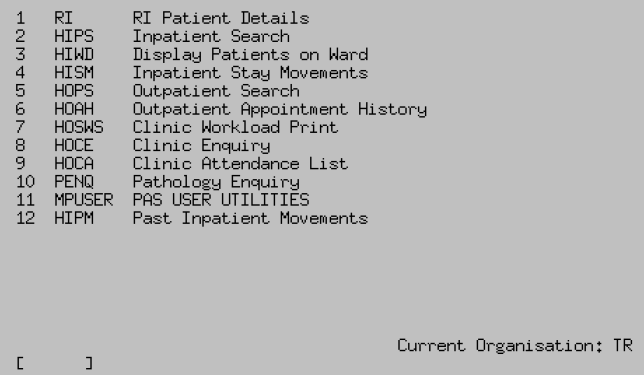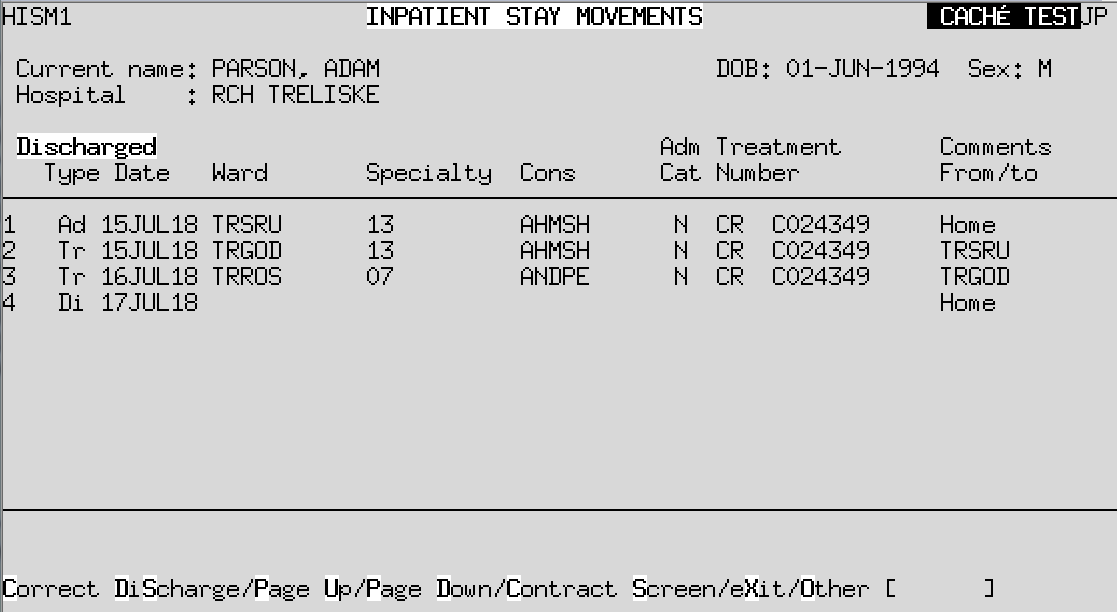PAS Enquiry - Inpatient Stay Movements
Estimated Reading Time: 1 MinutesPAS IP/OP/Pathology Results Enquiry Menu
After logging into CORE select the PAS IP/OP/Pathology Results Enquiry option and the Enquiry menu will appear.
Inpatient Stay Movements
This option will take you into view the history of the current or latest inpatient episode.
Type the patient hospital CR number and press the return key, or search by using the patient details. The patient’s name will appear on the next screen. Check this is the correct patient then press the return key. The Inpatient Stay Movements screen will open displaying the patient's current inpatient episode.
Inpatient Stay Movements screen commands:
A d
Admitted
T r
Transferred
C h
Change of consultant and/or specialty
P d
Pre- documented i.e. the patient was on a waiting list prior to admission and the admission details were entered by the secretary.
S l
Sent on Leave
D i
Discharged