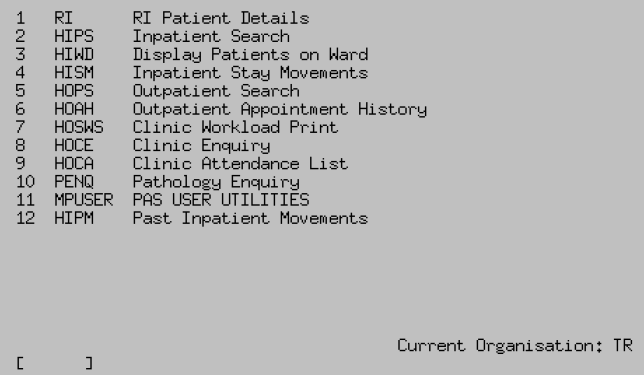
After logging into CORE select the PAS IP/OP/Pathology Results Enquiry option and the Enquiry menu will appear.
This option will take you into view the history of the current or latest inpatient episode.
Type the patient hospital CR number and press the return key, or search by using the patient details. The patient’s name will appear on the next screen. Check this is the correct patient then press the return key. The Inpatient Stay Movements screen will open displaying the patient's current inpatient episode.
Article ID: 89
Created: April 5, 2022
Last Updated: June 10, 2024
Author: Administrator
Online URL: https://elearning.cornwall.nhs.uk/site/kb/article.php?id=89