Clearing Future Duties for an Individual
Estimated Reading Time: 1 MinutesWhen a member of your team is leaving, but they are remaining within the trust, you should clear their duties from their leave date as soon as it is confirmed, so that when the change is synchronized from ESR into HealthRoster/Optima, you have those duties available to you to assign as required, and their new unit can assign their new duties.
To do this, you right click on their name on the roster and select “Clear Duties”:
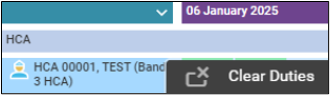
Set the From date to their leaving date/first day in their new role, and the To date to 31/12/9999:
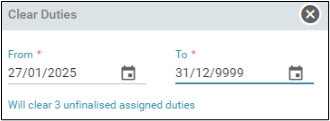
You can set the To date easily by clicking this button at the bottom of the date selection picker:
