Applying Overtime to a Shift
Estimated Reading Time: 2 MinutesRight click on the shift you need to add overtime to and chose “Assign Advanced Overtime and Allowance”:
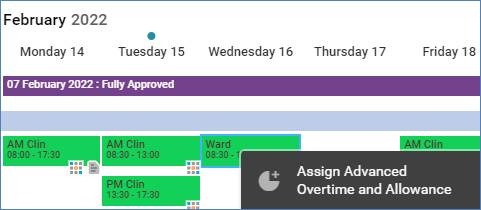
Then fill in the overtime details. The overtime types are:
Add Basic (Part Time Hours): Select this when the staff member’s contracted & rostered hrs are less than full time, up to the point where they have completed 37.5hrs within a week.
Wkday OT: Standard weekday OT, for hours rostered over 37.5hrs only within the week.
ND OT: Night Duty Overtime rate for hours rostered over 37.5hrs only within the week, overnight.
On weekend shifts you will also have the option to select Sat OT, Sun OT or BH OT on Bank Holidays, which should all be treated like Wkday OT (i.e., apply only if the staff member has been rostered 37.5hrs already within the week). Then chose where the overtime will “Apply To”, from the options:
After Duty: The After Duty option will update the Actual Duty End field with the hours you set as overtime after the end of the duty.
Before Duty: The Before Duty option will update the Actual Duty Start field with the hours you set as overtime before the start of the duty.
Entire Duty: Overtime covers the entirety of the shift.
Once applied, the shift will then show the gold coin icon ![]() and overtime hours will show in the “O/T Hrs” column. The top number indicates assigned overtime for all staff members on the roster, individual overtime shows on a staff member’s line on the roster:
and overtime hours will show in the “O/T Hrs” column. The top number indicates assigned overtime for all staff members on the roster, individual overtime shows on a staff member’s line on the roster:
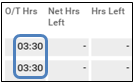
If you need to remove overtime, change the “Apply To” to “Not Applicable” and that will return the shift to how it was before any overtime was added.
Overtime can only be assigned to Substantive shifts (i.e., not Bank shifts) as contracted hours are needed to determine the Overtime rate to apply to the shift. Overtime should not be assigned to anyone whose Net Hours show as owing to the trust i.e., that they haven’t worked their contracted hours.
Please see the “Investigating Net Hours” guide to first address these hours and ensure the roster is accurately reflecting what has been worked.