Annual Leave Entitlement: eRostering Guide
Estimated Reading Time: 3 MinutesThe eRostering team will add a 0hr entitlement for all new starters, meaning you will only need to Edit Entitlement to input or update their base hours. If no entitlement exists, please email the rostering team on rch-tr.rostering@nhs.net advising their full name for investigation.
To manage your team entitlements, start by right clicking on the staff member on the roster and choosing “View Person”. Navigate to the Entitlements tab and select Annual Leave from the drop-down menu (all other entitlement types are obsolete).
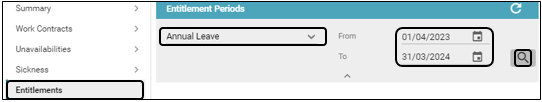
Select 1st April to 31st March, with relevant year(s), in the search fields then click the magnifying glass icon to filter. To update the entitlement, click onto the “Person Entitlement”, then click “Change Entitlement”:
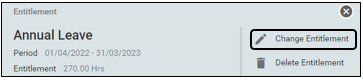
- Base Hours: Input hours as you have calculated using the Agenda for Change Annual Leave Policy / Annual Leave Policy Supporting Documents (including Public Holiday allowance). Your People Partner will be able to advise on these calculations should you require assistance. You must update the Base Hours of entitlements when:
- The number of Public Holidays differ from the previous year.
- An employee reaches 5 or 10 years of service.
- An employee's contracted hours change.
- Agreed Carried forward Hours: Managers will need to agree how many days can be carried forward from the previous year to the next. Please see section 6.14 of the Leave Policy or speak to your People Partner should you have any queries regarding how much leave can be carried forward. If carrying forward hours, do not reduce the overall entitlement, as this serves as evidence of untaken leave, however you should enter this as an adjustment using the relevant option and inputting as a negative figure.
- Continuous Service hours are to be included in the Base Hours: The “continuous services hrs” section on the entitlement screen unfortunately does not roll over into the next year and should not be used.
- Adjustments tab: The Adjustments tab is where you should record purchased, sold leave, leave paid during long term sickness, leave used to balance any hours owed to the trust (i.e., net hours or overtaken leave) or remove leave that has been carried forward into the next entitlement period etc. Input the hours, a positive figure if purchased or negative if sold, paid via payroll or to reduce entitlement if balancing hours, select the relevant drop-down option, and save. This will be applied to the entitlement period you are adjusting only.
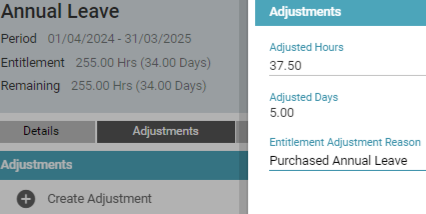
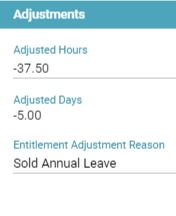
- Lieu Hours: Lieu hours are not an entitlement and are accrued within Net hours when additional hours over contract are worked and recorded on the rosters.
- Notes tab: Please ensure notes are added to the entitlement confirming any relevant change details.
- The maximum base entitlements for the most common contracted hours are as follows:
|
37.5 hrs |
NHS Service Years |
||
|
Entitlement Period |
Less than 5 |
More than 5 |
More than 10 |
|
1 Apr 2024 - 31 Mar 2025 |
255.0 |
270.0 |
300.0 |
|
1 Apr 2025 - 31 Mar 2026 |
262.5 |
277.5 |
307.5 |
|
1 Apr 2026 - 31 Mar 2027 |
277.5 |
292.5 |
322.5 |
|
34.5 hrs |
NHS Service Years |
||
|
Entitlement Period |
Less than 5 |
More than 5 |
More than 10 |
|
1 Apr 2024 - 31 Mar 2025 |
234.8 |
248.3 |
275.8 |
|
1 Apr 2025 - 31 Mar 2026 |
241.7 |
255.2 |
282.7 |
|
1 Apr 2026 - 31 Mar 2027 |
255.5 |
269.0 |
296.5 |
|
30.0 hrs |
NHS Service Years |
||
|
Entitlement Period |
Less than 5 |
More than 5 |
More than 10 |
|
1 Apr 2024 - 31 Mar 2025 |
204.0 |
216.0 |
240.0 |
|
1 Apr 2025 - 31 Mar 2026 |
210.0 |
222.0 |
246.0 |
|
1 Apr 2026 - 31 Mar 2027 |
222.0 |
234.0 |
258.0 |
|
23.0 hrs |
NHS Service Years |
||
|
Entitlement Period |
Less than 5 |
More than 5 |
More than 10 |
|
1 Apr 2024 - 31 Mar 2025 |
156.2 |
165.7 |
184.2 |
|
1 Apr 2025 - 31 Mar 2026 |
160.8 |
170.3 |
188.8 |
|
1 Apr 2026 - 31 Mar 2027 |
170.0 |
179.5 |
198.0 |
-
- More bespoke hours will need to be calculated as usual following the Annual Leave Policy (cornwall.nhs.uk) guidelines, as will changes in contracts hours during a leave period. Your People Partner can assist with calculations where necessary.
- If any base entitlements exceed these values, and where there have been no changes in hours, they will require further investigation.
- Public Holiday hours during sickness: Public Holiday hours during sickness should be recorded on the roster by overlapping a Bank Holiday unavailability with the sickness entry and the sickness entry should contain 0hrs on the PH date. This will reduce the staff member’s overall entitlement correctly and remove the need to edit total entitlement.