Manager Self Service - Supervisor Hierarchy
Estimated Reading Time: 1 MinutesThe employee’s you have access to in Manager Self Service is dependent on the Supervisor Hierarchy.
To view your Supervisor Hierarchy, navigate to the My Team Assignment Information and then Employment Information.
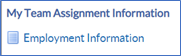
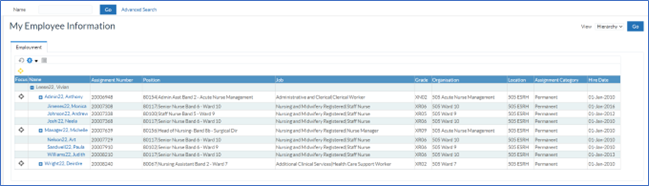
You can find an employee in your hierarchy by clicking the plus icons in the hierarchy table or by searching the name in the search bar.
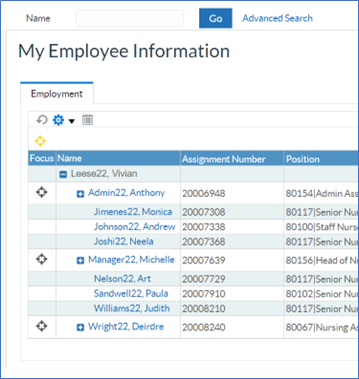
You can also view, check, and access employees in your hierarchy from the Organisation Chart on the Manager Portal.
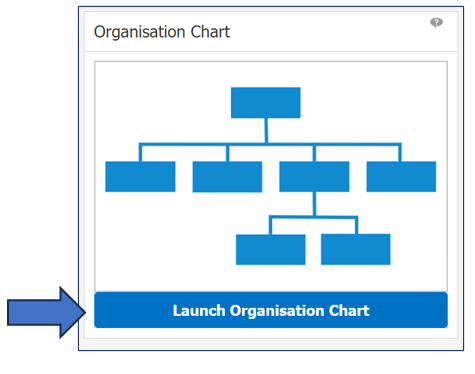
You can make changes to your supervisor hierarchy with Manager Self Service.
My Team Assignment Information > Supervisor and Additional Supervisor sections.
The ESR Support Team maintain the Supervisor Hierarchy for RCHT, so please do seek support where required.
If you have a large amount of changes, please complete the Hierarchy Amendment Form and send over to the ESR Support mailbox.
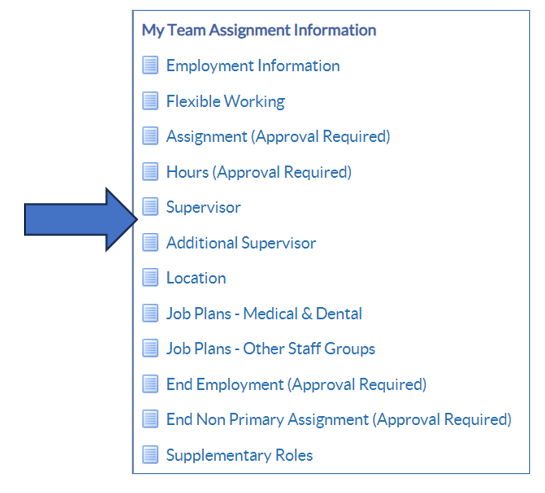
Update Supervisor & Add Additional Supervisor
The ESR Hub has short e-learning guides on how to update Supervisor and Assign new Direct Reports.
How do I assign a new manager to an employee?
How do I assign direct reports to an employee?
How do I create and manage Additional Supervisors?
For further support on how to use Manager Self Service and the Manager Portal, there is helpful guidance on the ESR Hub:
Home - ESR Hub - NHS Electronic Staff Record
Please contact the ESR Team for support in using Manager Self Service: rcht.esrsupportteam@nhs.net