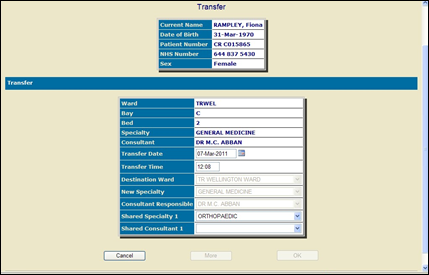PAS SWiftPlus - Shared Care
Estimated Reading Time: 1 MinutesSwiftplus Shared Care
There are occasions when patients in hospital are being treated by more than one consultant. This is referred to as Shared Care. It is important that these patients are identified as such to prevent errors occurring on their discharge and to ensure the correct charges are applied.
- From the ward view left click on your patient and select the ‘Transfer’ option from the drop down list, confirm the patient’s identity; the system will present you with the Transfer screen.
- Click on Next, then click on Shared Care.
-
Select the specialty from the ‘Shared Specialty 1’ drop down list. You will then need to select your consultant from the ‘Shared Consultant 1’ drop down list.
- If you have further specialty or consultants to add click on ‘More’, if not click OK to complete the process. A total of four Specialty/Consultants can be added to the patients’ record.
- The only way to see the shared care is by going back into the Transfer option. When the Transfer screen opens the Consultant field will display the names of each consultant.