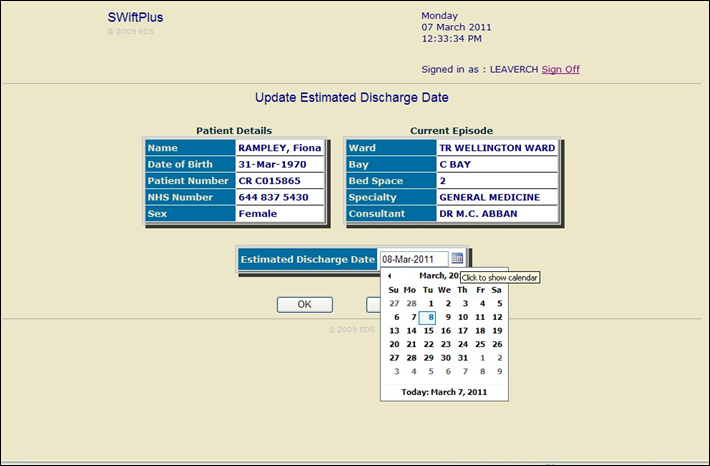PAS SWiftPlus - Correcting Estimated Discharge Date
Estimated Reading Time: < 1 MinuteSwiftplus Correcting Estimated Discharge Date (E D D)
If a patients stay is extended the E D D must be updated to reflect this in order to maintain an accurate bed status.
- Left click on the patient and select Update E D D.
-
Check and confirm the identity of the patient; the system will present you with the Update Estimated Discharge Date screen.
- Click on the calendar icon and click on the new E D D.
- Click OK. You will be returned to the ward view where the corrected E D D will be displayed.