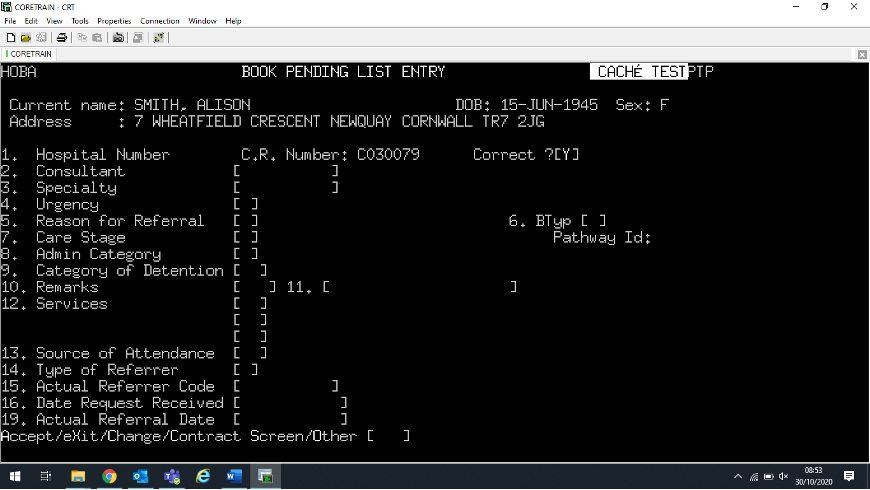PAS Outpatients - Adding Patient Referrals to a New Pending List
Estimated Reading Time: 1 MinutesAdding Patient Referrals to a New Pending List
From the OP Basic (M P O B) menu select Book Appointment from RI (H R I P S) and search for the patient.
If you have completed a thorough search and cannot find the patient follow the procedure to register the patient, open the Register the patient page for more information.
If the patient is on PAS ensure the details are correct and update if required.
It is vital that the correct address and GP details are entered on PAS to ensure the patient receives the appointment details and the GP receives all correspondence regarding their patient.
From the screen action prompts type O for Other and press the return key, then type P E N for Pending List and again press the return key. The Pending List Enquiry screen will be displayed and will require updating with the appropriate information.
Consultant, - Enter the consultant code the patient has been referred to.
Specialty, - Should default. However, if the consultant has more than one specialty, press the F1 key and select the appropriate option.
The remainder of the screen should be completed as described within Booking a New Appointment and continue from "Urgency", PAS Outpatients - Booking a New Appointment