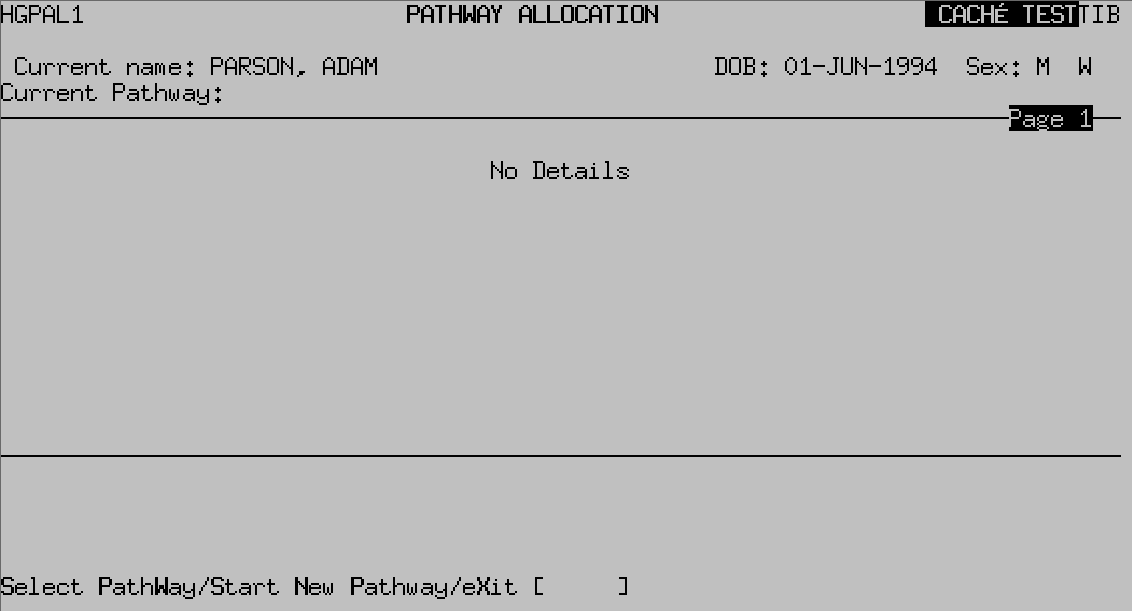
You will now need to ensure that the episode has a Pathway ID associated with it.
Enter P A L to proceed to the Pathway Allocation screen.
Start New Pathway , Type S N P then press the return key.
Initiating Provider , Enter the appropriate Provider code e.g. R C H T or press F1 for Help.
Pathway ID , Type the letter A then press the return key and an ID number will automatically be entered e.g. R E F 0 0 4 0.
Clock Start , This will default to the date of admission. Type Ay and press the return key to Accept the details.
The Pathway Allocation screen now contains the Pathway ID.
Type Ay and press the return key to Accept the details, you will be returned to the Admission screen.
If the admission is Planned or the patient has been transferred from another hospital you may need to link the pathway.
Type P A L and press the return key to proceed to the Pathway Allocation screen.
Article ID: 8
Created: February 2, 2022
Last Updated: June 11, 2024
Author: Administrator
Online URL: https://elearning.cornwall.nhs.uk/site/kb/article.php?id=8