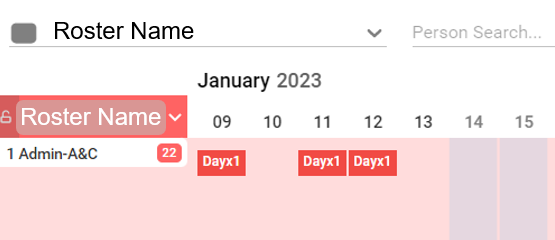
If you have spare shifts that you will not require on a particular day, you can use the “Move Demand” function to move onto a day where they are needed.
Important: Please be aware that shift enhancements are calculated based on the day the shift is confirmed to be on the template. You must only ever move shifts like-for-like, i.e., weekday to weekday, Saturday to Saturday or Sunday to Sunday, and only ever within the same roster period (4-week period where there is an unbroken purple bar). If you do not have weekend shifts within your template agreed with Finance and move a weekday shift to a weekend, this would be fraudulent as it has not been agreed by Finance. This must be added as an Additional Duty.
If you do not have any spare shifts that fit the criteria required, you will need to instead request Additional Duties via the relevant form and authorisation.
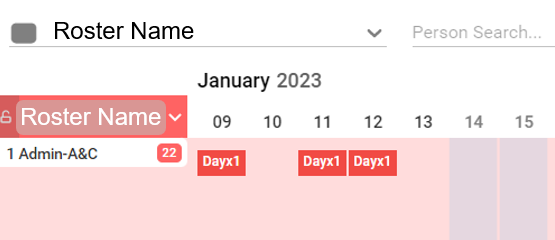
![]()
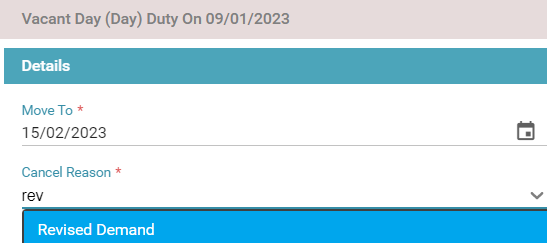
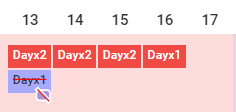
Article ID: 437
Created: March 13, 2025
Last Updated: March 13, 2025
Author: Administrator
Online URL: https://elearning.cornwall.nhs.uk/site/kb/article.php?id=437