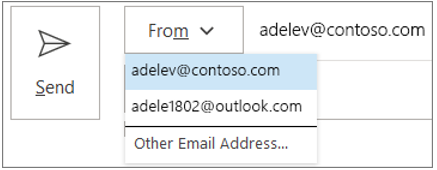
This process applies to all IToCH staff when sending referrals or correspondence relating to referrals to receiver services. The risks of not sending referrals or correspondence from generic email addresses is:
N/A
For IToCH Managers to implement a policy that all IToCH staff set their email address to the relevant generic IToCH email when working on behalf of an IToCH and sending / corresponding on referrals.
No emails relating to referrals should be sent from individual email addresses.
When sending referrals or corresponding with service providers or referrers regarding referrals, select the From drop-down arrow and choose the appropriate IToCH generic email address:
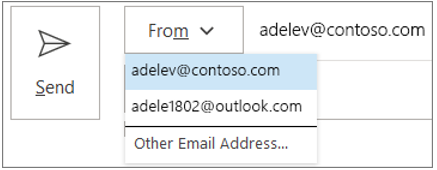
This must be done each time you send an email on behalf of the IToCH
If you see the Send button, but don’t see the From button, the typical cause is that your Outlook profile contains only one email account – contact your IToCH Manager (Service Manager or Head of Patient Flow) so that they can request access to the generic email account from CITS.
Article ID: 347
Created: June 29, 2023
Last Updated: September 15, 2023
Author: Eve Adams
Online URL: https://elearning.cornwall.nhs.uk/site/kb/article.php?id=347