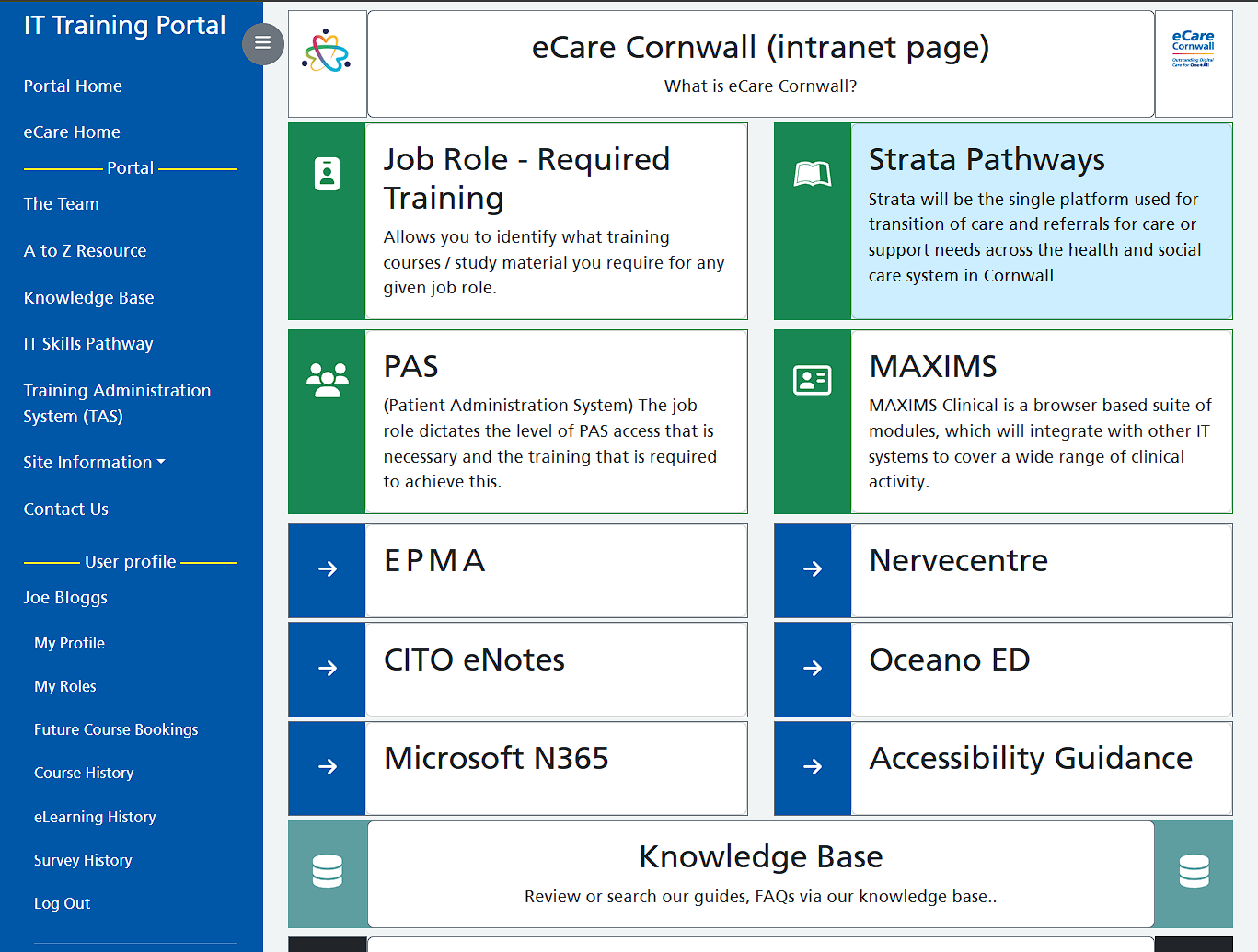
You must be logged into your registered and verified Digital Training Portal (TAS) account.
When you have logged into the IT Training Portal, your name will be displayed on the left menu bar.
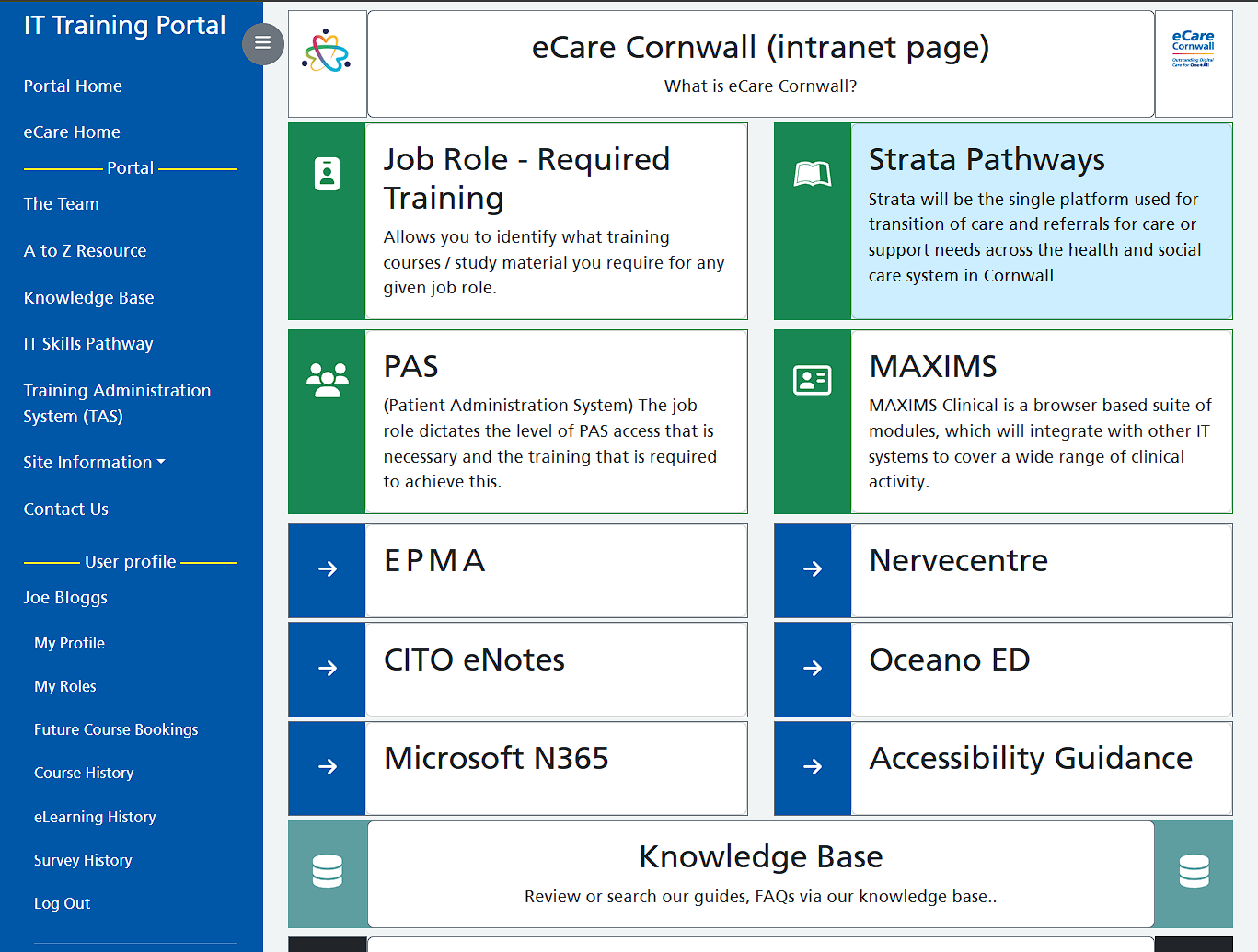
The left menu contains your User profile quick access account details.
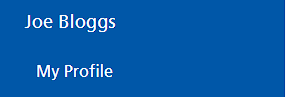
Click the My Profile option underneath your name to display your profile.
.png)
Make the changes as required.
Please note: only Corporate and authorised Private account holders have access to changing their passwords. All NHS User accounts are linked to NHS Mail for authentication.
If you are Corporate and authorised Private account holder and are changing your password, please enter your old password, followed by your new password.
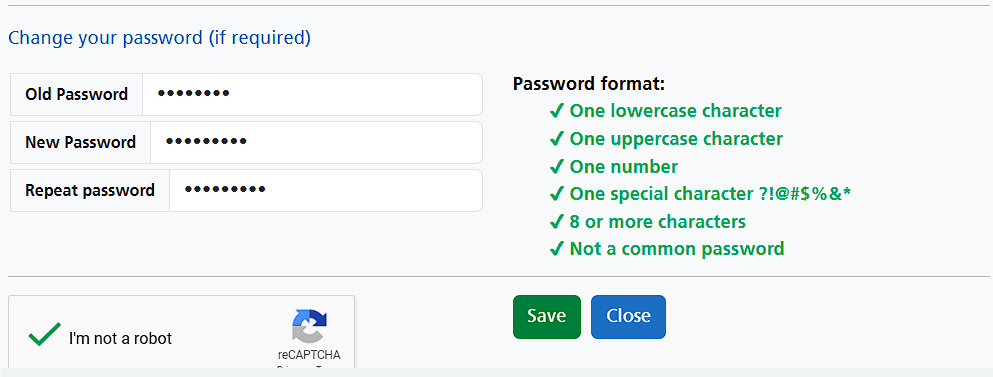
Complete the Captcha. Then click the Save button to record your changes.
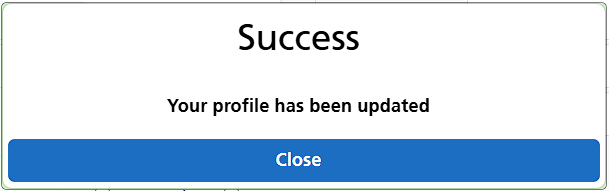
A confirmation will appear, click the Close button.
Click the Close button again to close your User Profile page.
You will receive an email informing you that your account profile has been updated.
If you change your password, please use your new password the next time you log into the IT Training Portal / TAS.
Article ID: 319
Created: May 11, 2023
Last Updated: June 6, 2025
Author: Mark Brimson
Online URL: https://elearning.cornwall.nhs.uk/site/kb/article.php?id=319