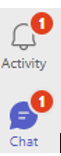
New or unread messages will be identified by a red circle next to an icon on the left-hand menu, the number within the circle indicates how many unread messages you have.
Any unread messages will be displayed in bold letters.
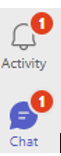
Once you have viewed your messages the red circle will go and the chat icon will revert back to its original view.
Note: Red Circles can indicate new messages or missed calls under Activity, Teams, and Calls icons
Article ID: 272
Created: July 14, 2022
Last Updated: September 15, 2025
Author: Eve Adams
Online URL: https://elearning.cornwall.nhs.uk/site/kb/article.php?id=272