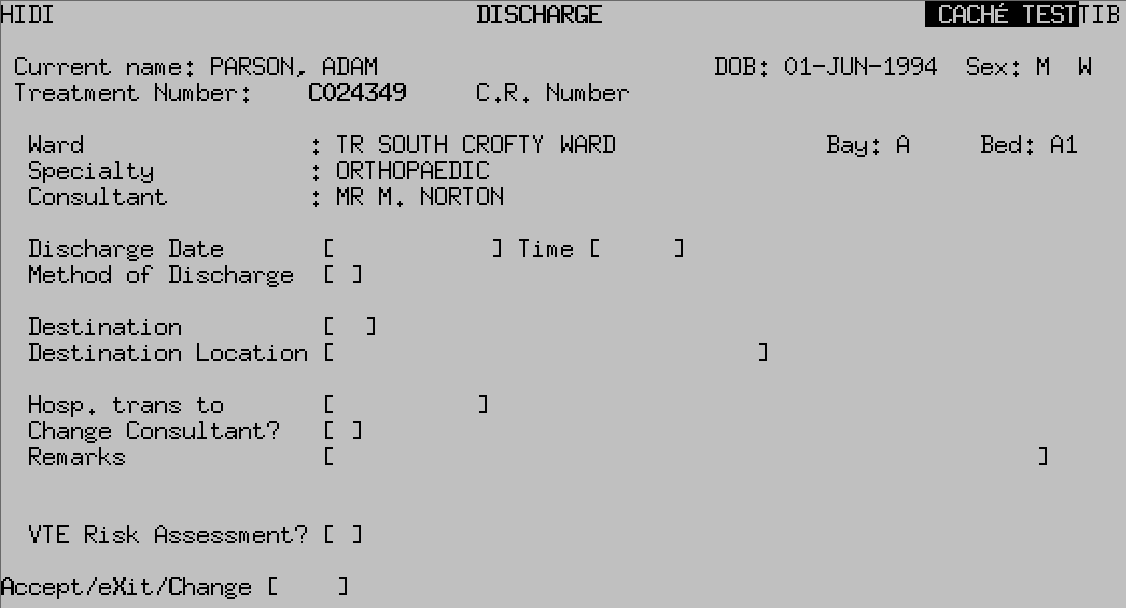
This function is used when a patient is sent to another location but has NOT been discharged from our care e.g. for patients who are in hospital for a long time and go home for the weekend.
From your PAS Inpatient Basic menu select Inpatient Discharge/Send on Leave (H I D I)
Search for and select the patient. This will take you to the Discharge screen.
Method of Discharge, – press the F1 key and select “Send on Leave” from the options available.
Remarks, – A free text field. Enter any relevant information.
Bed free for Stats?, – Type N for No and press the return key, as we do not want the bed to show as available.
Type Ay and press the return key to Accept the details.
Article ID: 261
Created: June 20, 2022
Last Updated: June 20, 2024
Author: Administrator
Online URL: https://elearning.cornwall.nhs.uk/site/kb/article.php?id=261