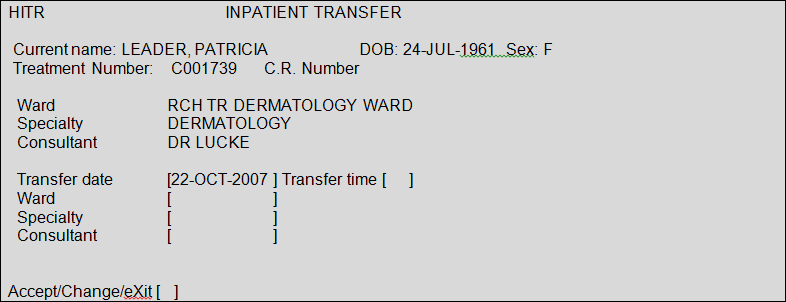
This function allows you to transfer patients to another ward within the same hospital. It cannot be used to transfer to other hospitals. You can also transfer a patient using the Inpatient Stay Movements (H I S M) option from your menu.
From the Inpatient Basic menu select Inpatient Transfer (H I T R), search for and select the patient. Their current status will be displayed as shown below.
Above the transfer date are the details of the ward, specialty and consultant the patient is currently admitted under.
Transfer date, - This will default to today’s date. Change the date of transfer if back dating the entry.
Transfer time, - This will default to current time. Change the time of transfer if back dating the entry
Ward, - Enter the ward code the patient is being transferred to. Press the F1 key for Help.
Speciality, - Enter the specialty code. Press the F1 key for Help.
Consultant, - Enter the consultant code. Press the F1 key for Help.
Type Ay and press the return key to Accept the details.
If the Specialty or Consultant has changed you will be prompted to confirm that the Treatment number is correct before A to Accept.
Ensure the Treatment number is the CR number. This must not be changed to any other number.
Create tracer?, - Enter Y for Yes as you will need to tracer the notes to the new location.
Type X and press the return key, or press the F3 key to exit.
If the patient has been admitted for a planned procedure but also has a TCI for the same day you must discharge the patient from the ward where they had their proceedure using Usual Place of Residence as the destination.
This will then allow the other ward to confirm the admission thus linking the RTT code to the appropriate admission and ensuring that the Waiting List event is complete. DO NOT USE THE TRANSFER OPTION.
If however, the patient is currently an inpatient and has a planned procedure for example dialysis or endoscopy, during their stay this will be classed as a Transfer and must be transferred on PAS to and from the appropriate ward.
Article ID: 260
Created: June 20, 2022
Last Updated: June 19, 2024
Author: Administrator
Online URL: https://elearning.cornwall.nhs.uk/site/kb/article.php?id=260