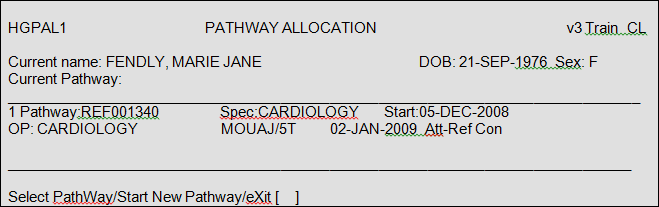
There may be occasions when you will need to link an episode to ensure that the pathway is accurate.
After making the B E A entry, enter P A L to proceed to the Pathway Allocation screen.
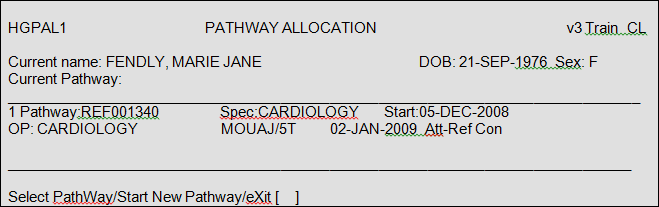
To link the new appointment, type S P W (Select PathWay).
Pathway I D , enter the number corresponding to the Pathway you require e . g . 1.
Take care , if there is more than 1 existing pathway ensure you select the correct one.
The episode will be linked and the original Pathway I D will appear on the B E A screen.
If you are unable to identify which Pathway to link the episode, firstly seek guidance from a colleague or line manager. If they are unable to help please contact the Patient Access Team on ext 2 9 4 1.
Article ID: 24
Created: February 6, 2022
Last Updated: June 11, 2024
Author: Administrator
Online URL: https://elearning.cornwall.nhs.uk/site/kb/article.php?id=24