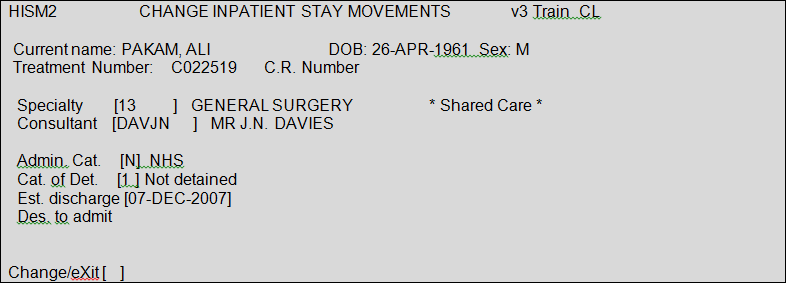
In order to maintain maximum bed capacity, therefore ensuring prompt patient care, we must be able to gauge when a bed will be free for the next admission.
E D Ds need to be set within 24 hours of admission by the multi-disciplinary team, ideally by the speciality team providing continuing care. These E D Ds must not be changed - this gives a realistic target to be worked towards, if the E D D is not achieved it must remain, and a reason entered to record why the E D D has not been achieved.
Reasons for discharge delays cannot be entered via the touch screens, it has to be entered directly into PAS. The only exception to this is for a patient whose E D D is not achieved due to them becoming 'unwell' (a PAS recordable reason for discharge delay), in this circumstance it is appropriate to set a further E D D for the multi-disciplinary team to work towards.
These changes are to enable central Trust data collection for current discharge delays, enabling a responsive and supportive approach to delays.
To update this information follow the guidelines set out below.
From the menu select Inpatient Stay Movements ( H I S M) then search for and select the patient. The screen will display the movements of the current inpatient episode.
From the screen action prompts, type O C (Other Change), press the return key and the Change Inpatient Stay Movements screen will be displayed.
Type C for Change then press the return key.
If the patient has a Shared Care episode you will be taken into the Shared Care screen. If there are no amendments to be made in this screen, press the return key. Type X and press the return key again to exit.
Press the return key to return to the Est. discharge data field and update as required. Press the return key to the bottom of the screen, type Ay and press the return key to Accept the details.
This information has now been amended.
Article ID: 101
Created: April 5, 2022
Last Updated: June 19, 2024
Author: Administrator
Online URL: https://elearning.cornwall.nhs.uk/site/kb/article.php?id=101