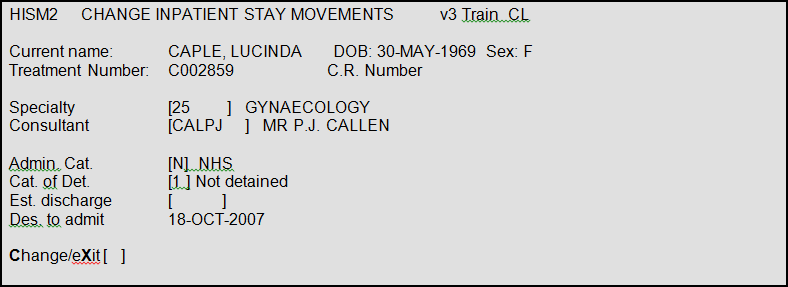PAS Inpatient - Changing Consultant and Speciality
Estimated Reading Time: 1 MinutesChanging Consultant and Speciality
If a patients care changes from one consultant/speciality to another this information must be entered as soon as possible onto the PAS module.
From the PAS IP Basic menu select Inpatient Stay Movements (H I S M). Search for and select the patient, you will be taken to the Inpatient Stay Movements screen.
From the prompts at the bottom of the screen enter Other Change (O C), the Change Inpatient Stay Movements screen will be displayed.
Type C for Change from the screen action prompts and press the return key.
Specialty, – Enter the new speciality code if required. Press the F1 key for help
Consultant, – Enter the new consultant code if known. Pressing the F1 key will display all of the consultants associated with the speciality entered above.
Correct?, – This field will default to Y, confirm that the treatment number is correct. This must be the CR number and must not be changed.
Return through the remaining data fields amending the Est. Discharge field if necessary.
Type Ay and press the return key to Accept the details.
Type X and press the return key, to exit back to the Inpatient Stay Movements screen and view the changes.