PAS Enquiry - Outpatient Search
Estimated Reading Time: 1 MinutesPAS IP/OP/Pathology Results Enquiry Menu
After logging into CORE select the PAS IP/OP/Pathology Results Enquiry option and the Enquiry menu will appear.
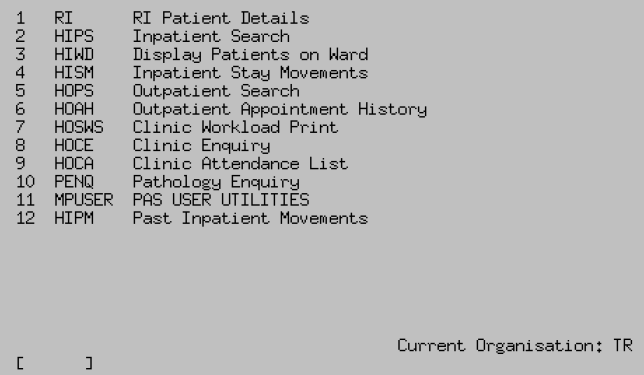
Patient Search
This option will display outstanding and recent past outpatient appointments.
Enter the patient hospital CR number or search using the patient details. The patient’s name will appear on the next screen. Check this is the correct patient.
At the bottom of the screen the following command prompts are displayed;
Outpatient Appointment History screen commands:
To view the patients appointments enter A P P and press return. The Appointments screen will open and recent past appointments and outstanding appointments will be displayed.
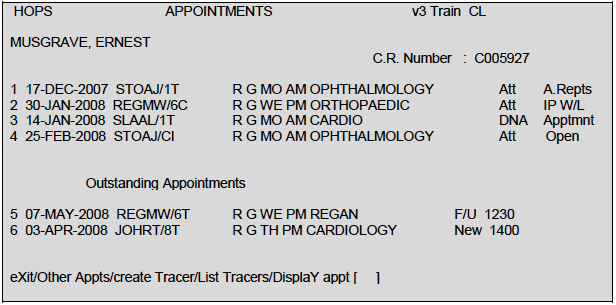
The top and bottom half of the screen will only display 5 appointments, therefore to view more appointments type O A for Other Appts and press the return key and if there are more appointments these will be displayed.