E3 - Telephone Contact
Estimated Reading Time: 1 MinutesE3 Maternity System
Telephone Contact
Telephone contact is used to record Antenatal, Postnatal and Triage telephone contacts. To add a Telephone Contact, right click on the Telephone contact folder and click Add Tel. Contact. This will create the questionnaire, double click on the questionnaire and complete.

Once the questionnaire has been completed the telephone contact type, date and time will be displayed, the green tick indicates the questionnaire has been fully completed.
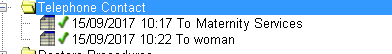
The telephone contact questionnaire allows you to indicate whether the telephone contact was in relation to antenatal or postnatal.
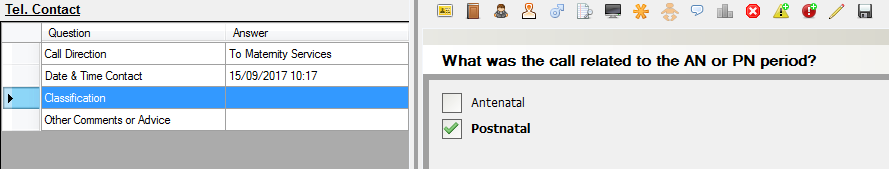
To add additional Telephone Contacts right click on the yellow Telephone Contacts folder and select Add Tel. Contact, complete as above.