E3 - Questionnaires
Estimated Reading Time: 1 MinutesE3 Maternity System
Questionnaires
Patient information, Clinic appointments, Admissions, Delivery Information are recorded in the questionnaires which can be found in the yellow folders within the patient record.
A small right facing triangle indicates that the questionnaire has been opened and not completed, double click to open and view. A green tick will appear next to the questionnaire indicating completion.
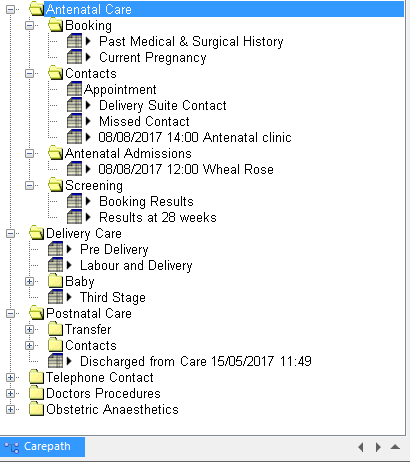
To enter information double click on the relevant questionnaire, for example the Past Medical & Surgical History, this will open the questionnaire, questions to be answered will be displayed on the left and answers to the question will be on the right, select your answer from the options displayed. Some answers selected may open up additional text boxes to be completed. Remember to save your answer before going on to the next question.
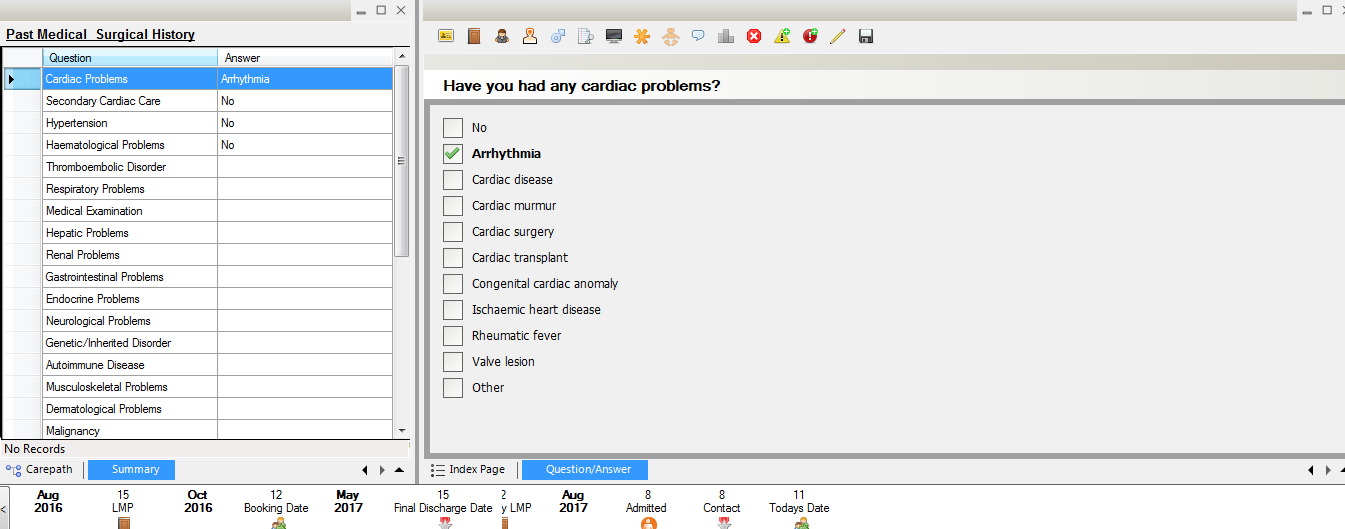
To answer and save your question either:
- Double click on the required field, this will automatically move you on to the next question or single click on the answer and then click the save icon.
- Single click on the answer and then click on the save icon.
- Single click on the answer and press the ‘page down’ key on the keyboard.