E3 - Previously Printed Reports
Estimated Reading Time: 1 MinutesE3 Maternity System
Previously Printed Reports
Some documents are printed when associated questionnaires have been completed, a print option box will pop up; click the Yes button to print.
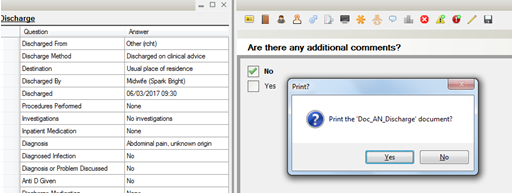
If you need to reprint a copy of a booking summary or postnatal transfer report, and have not made any changes to the answers. Then you do not need to re-save the last question in the questionnaire to do so.
Open the patient record and click on ‘Patient’ in the menu bar and select Previously Printed Reports from the drop down list.
Select the most recently printed report from the Previously Printed Reports list.
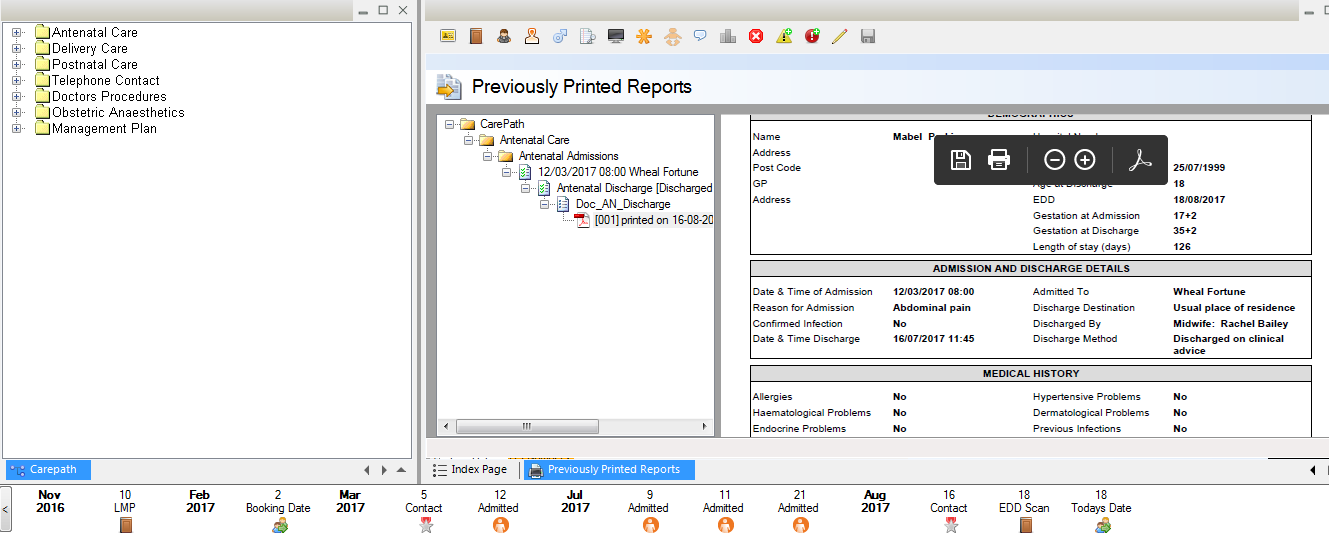
Click on the printer icon to reprint.