E3 - Patient Record Overview
Estimated Reading Time: 1 MinutesE3 Maternity System
Patient Record Overview
The Patient Record menus are located at the top left of the screen.
The patient banner is located underneath the menus. The banner status colours are:
- Orange, - No NHS Number
- White, - NHS Number recorded
- Red, - Deceased
The patient banner contains the brief details of the patient including name, Hospital and NHS numbers, age and any previous pregnancies.
The patient demographics are displayed underneath the banner, the patient demographics and the GP are populated by PAS and must only be amended within PAS. The Clinician and the Risks are populated by the E3 system.
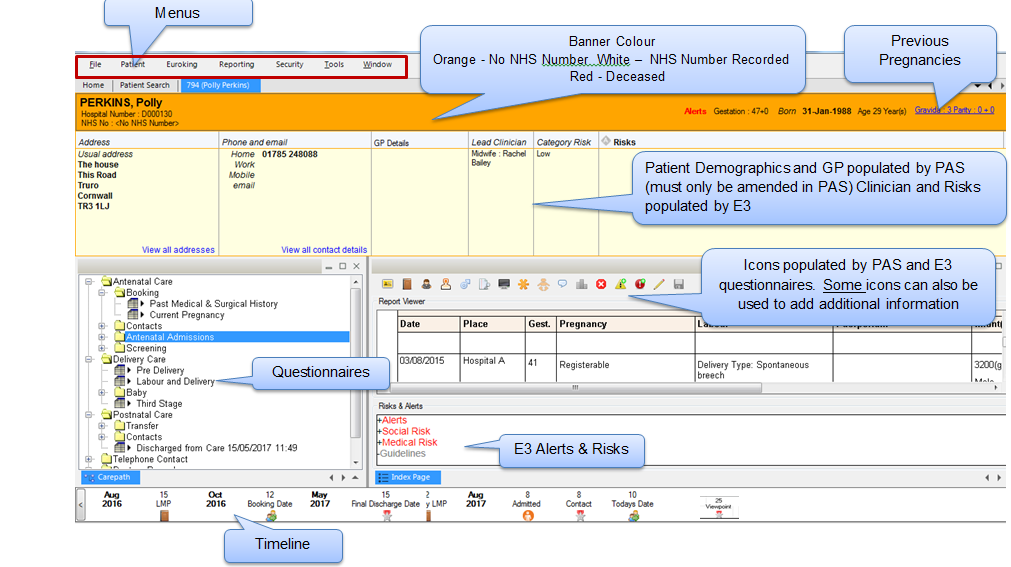
The left panel under the demographics displays the folder tree containing the Questionnaires.
The right hand panel under the demographics displays the icons populated by the PAS and E3 questionnaires. Some icons can also be used to add additional information. At the bottom of this panel any E3 Alerts and Risks are displayed.
The timeline is displayed at the bottom of the screen.