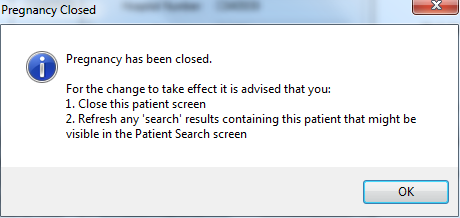E3 - Close Pregnancy
Estimated Reading Time: 1 MinutesE3 Maternity System
Close Pregnancy
The close pregnancy option can be used if a pregnancy needs to be closed prior to E D D date, through miscarriage, T O P S , etc.
The closed option can be accessed via the Close icon ![]() or the drop down menu in the patient tab.
or the drop down menu in the patient tab.
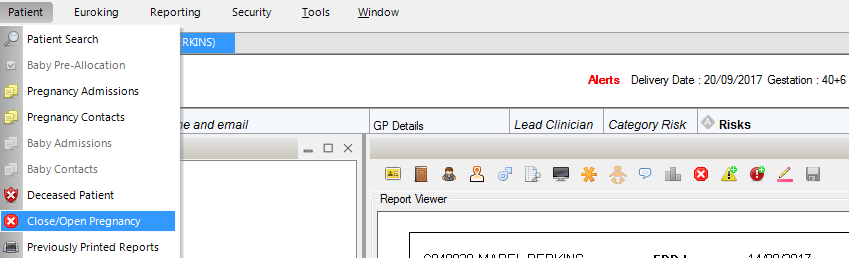
Once selected the close pregnancy box will open, complete the pregnancy end date, the closure reason, then click the close pregnancy button. You will be asked to confirm the pregnancy closure.
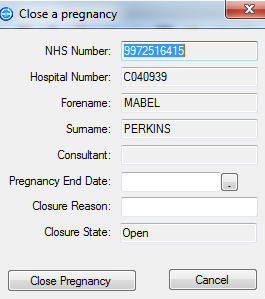
Once closure has been confirmed, the pregnancy closed confirmation box will appear, follow instructions to update patient record.