How Receivers Use Comments in Strata PathWays V0.1
Estimated Reading Time: 1 Minutes
Section1 – Comments Overview
Users may need to provide additional information, in the form of comments, to a client referral.
To send a comment you must decide who the comment is intended for, the ITOCH or the referrer, and add the comment accordingly.
The following document will outline how to add and review comments to both parties in Strata PathWays.
Please note – Comments should not be used as a Request for Information (RFI). If your comment requires an answer/action, you must use the RFI function.
Section 2 – Adding Comments
1. To add a comment to a referral, open the referral and click on the Comments tab.
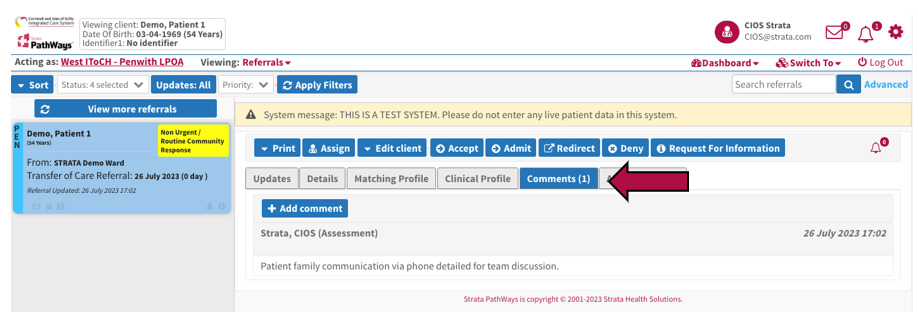
2. Click on the +Add Comment button.

3. Type your comment in the window that opens, prefacing the comment with ITOCH or Referrer. This ensures the appropriate team reviews the comment.
4. Click +Add.

5. The comment will be added to the list of comments and display in date/time order.

Section 3 – Reviewing Comments
- When a comment has been added to a referral, the referral tile will display with red text stating, “Referral Updated” with a date and time stamp.
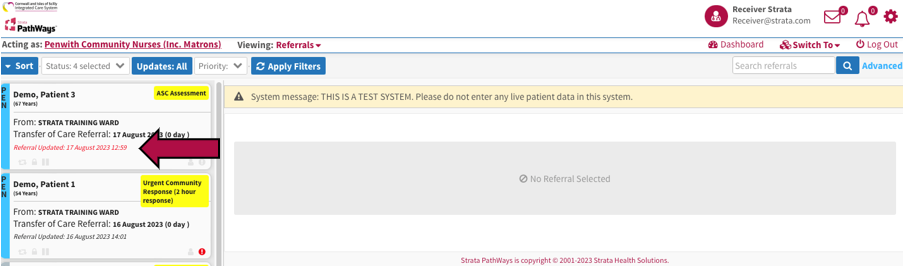
2. Open the referral,
3. The Comment tab will denote with the number of comments waiting to be reviewed.
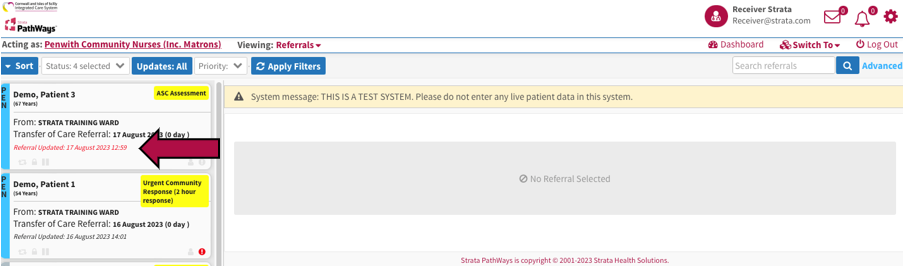
4. Click on the Comments tab.
5. A comment will display with the name of the person who sent it and a date and time stamp.

6. Once you have reviewed the comment, mark that you have done so by clicking on the blue Reviewed button.
Note - You will not be able to Admit the referral until the comments have been reviewed.
