How to Run ITOC Reports in Strata PathWays V1.0
Estimated Reading Time: 1 MinutesLogin to Strata PathWays
From the Home Page, click on the Reports module
.png)
You will land on the Custom Reports page, as indicated on the top left-hand side of the page across from Viewing.
.png)
Select the report you would like to run buy clicking on the associated arrow at the end of the row.
.png)
In the window that open, select a page orientation.
.png)
Then select to either download as a PDF or CSV file (or View in Browser or Print), and a report will be generated.

Depending on the report you select, for the All Referrals Report for example, you may also need to add a date range.

Click on the calendar icon in both date fields to select the date range for the report.
![]()
Then select how you would like to view the report; Download as PDF or CSV (or View in Browser or Print).
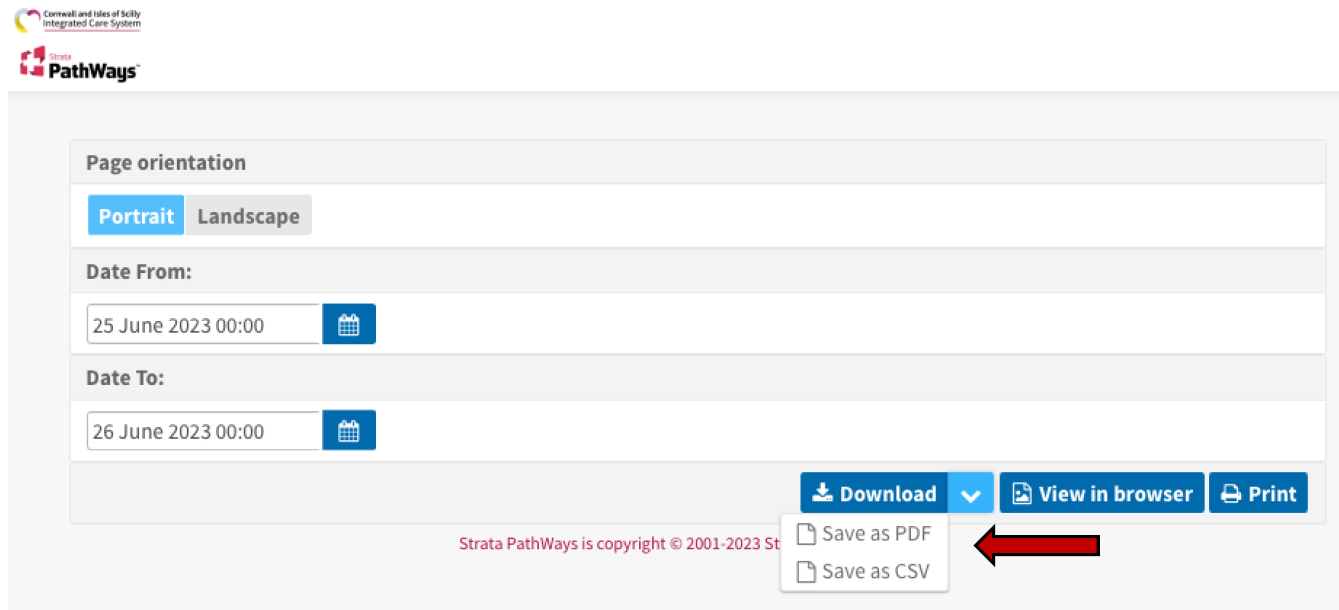
The report will be generated for you to open as per your computer’s instructions.