Printing your referral Request & Saving to PDF
Estimated Reading Time: < 1 MinuteFrom the panel view, click on and highlight the required patient to access the referral information.
The blue action buttons now becomes visible.
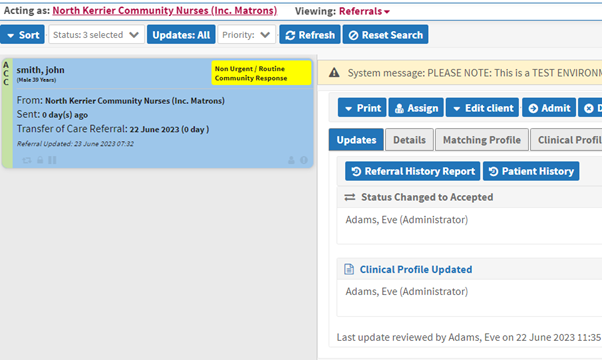
Click on the arrow in blue print button, to view the available print options.
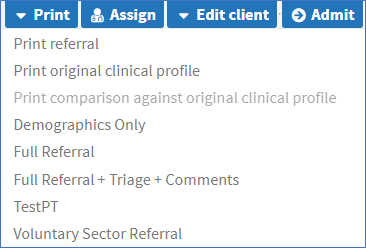
Select the required print view. The Referral information is displayed in a new window and in PDF format.
In this example the Full Referral + triage + Comments have been selected.
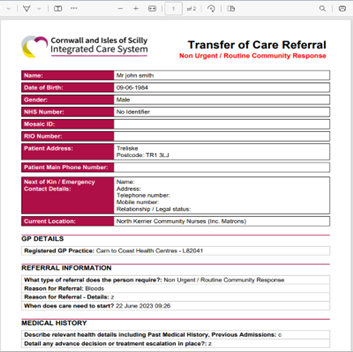
To print or save the pdf select the either the printing or saving icon in the top right-hand corner of the pdf.
![]()