Creating a Web Referral
Estimated Reading Time: 1 MinutesThis portal is used to create a Referral for Discharge into the Transfer of Care HUB and can be used by organisations not using Strata Pathways for their referral requests.
 There are several steps to be completed within the Transfer of Care Referral . Within each of these steps there are required fields marked with an Asterix that need to be completed to allow the Referral request to be sent.
There are several steps to be completed within the Transfer of Care Referral . Within each of these steps there are required fields marked with an Asterix that need to be completed to allow the Referral request to be sent.
Step 1 - Demographics

Note: If you answer Yes to the patient having a temporary address, additional mandatory address fields will appear and will need to be completed.

The Patient Current Location is a mandatory field and will need to be completed even if the patients location is Home.
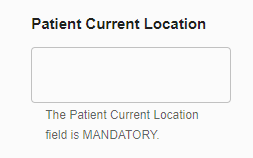
Step 2 - GP Details

The Registered GP Field is a mandatory field, clicking on the drop down field will allow you to select the required practice from the prepopulated list.

Step 3 - Referral Information
If unsure what referral type is required for your patients please refer to the Referral Types summary.

By using the drop down menu you can select the Referral type, please note this is a mandatory field and therefore, must be completed.

Dependent on which referral type selected, additional steps and fields may appear within the Referral request.

Additional fields may include Medical History

Living Situation and Additional Information such as access, risks and challenging behaviours

Please complete these additional fields as fully as possible.
Step 4 - Referrer Details
This step is mandatory, please complete all required contact information.
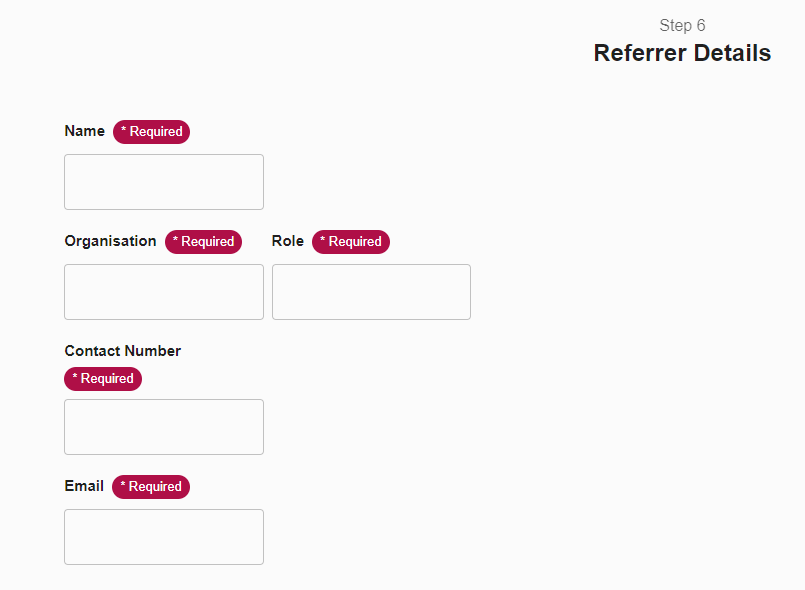
Once all required fields have been completed, click on the submit button at the bottom of the screen. If the submit button is greyed out and a yellow warning triangle is visible this maybe because all mandatory field have not been completed.
