Admit a Referral
Estimated Reading Time: < 1 MinuteYou can only admit a client into your service after you have accepted them in PathWays and all updates have been reviewed. Once the client has been accepted and all updates reviewed, click on Admit.
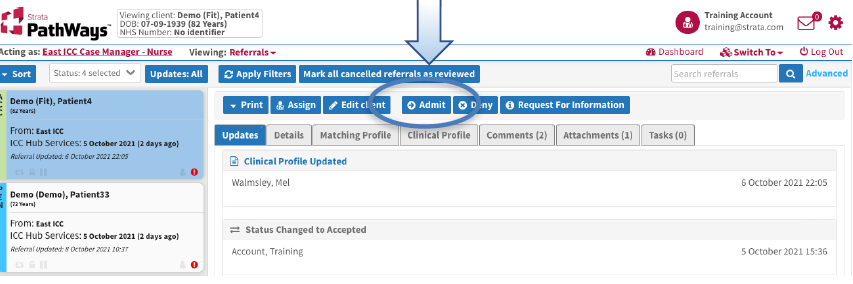
The window that opens is date and time stamped. Click Admit.
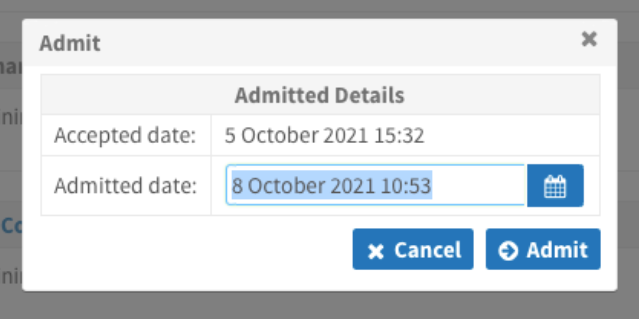
The referral status updates to ADM indicating it has been admitted. The referral will drop off the dashboard once you have refreshed your screen.
.png)