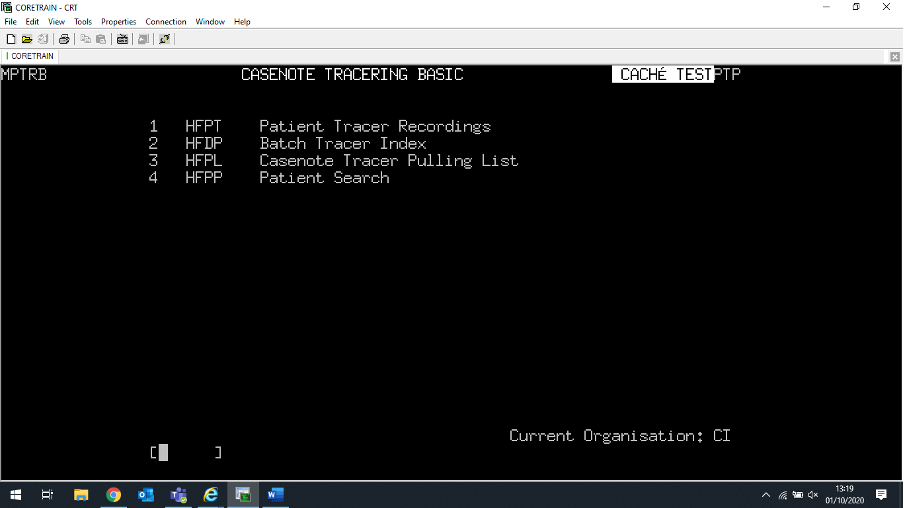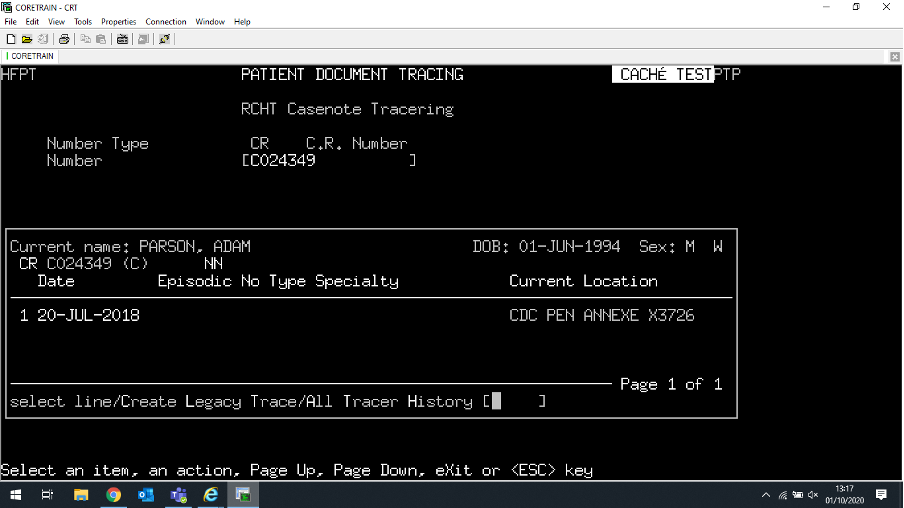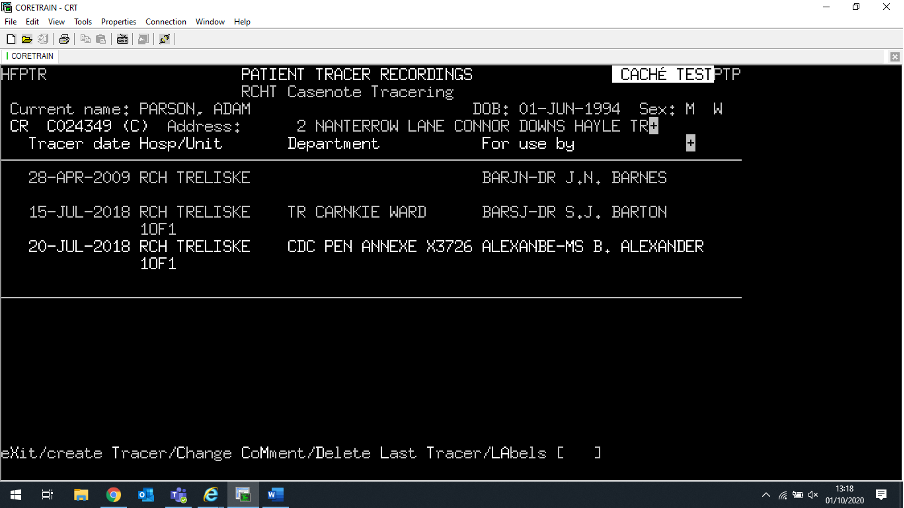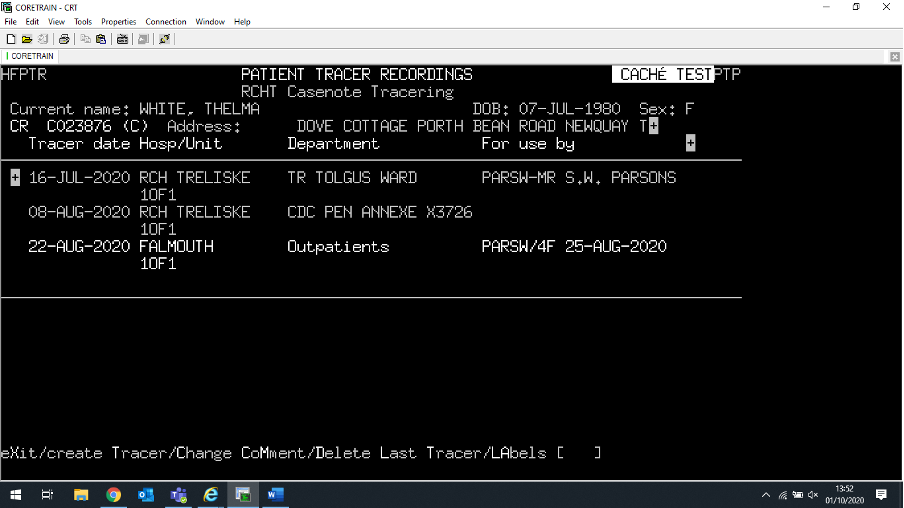PAS Tracering - Viewing location of casenotes
Estimated Reading Time: 1 MinutesViewing location of casenotes
From your main menu select PAS Casenote Tracering Basic (M P T R B).
Select Patient Tracer Recordings (H F P T).
Enter the patient's hospital number and press the return key.
To view previous locations, select line number 1, then press the return key.
This screen shows the last three tracers with the latest tracer being at the bottom. A highlighted plus symbol indicates more tracers either above or below in the list, press the keys Ctrl and F2 together to go up, or press Ctrl and F3 to go down.
Pressing the keys Ctrl F6 together, or the "Pause Break" key will display information held behind the screen, for example; which hospital the notes are filed at, or who had created the tracer of the notes.
If the tracer date is prefixed with the letter F, for example; "F 2 3,-Ay U G ,-2 0 1 7 R C H TRELISKE A & E Dept" the notes have been filed in a Medical Records library.
Video