PAS Enquiry - View Casenote Locations
Estimated Reading Time: 1 Minutes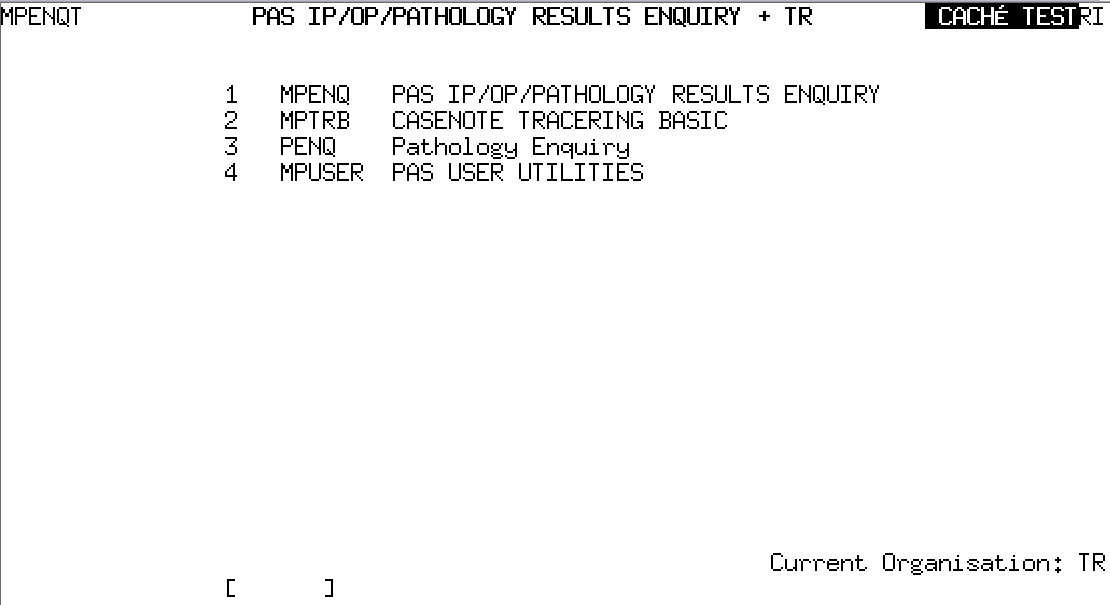
From the main menu select Casenote Tracering Basic (M P T R B)
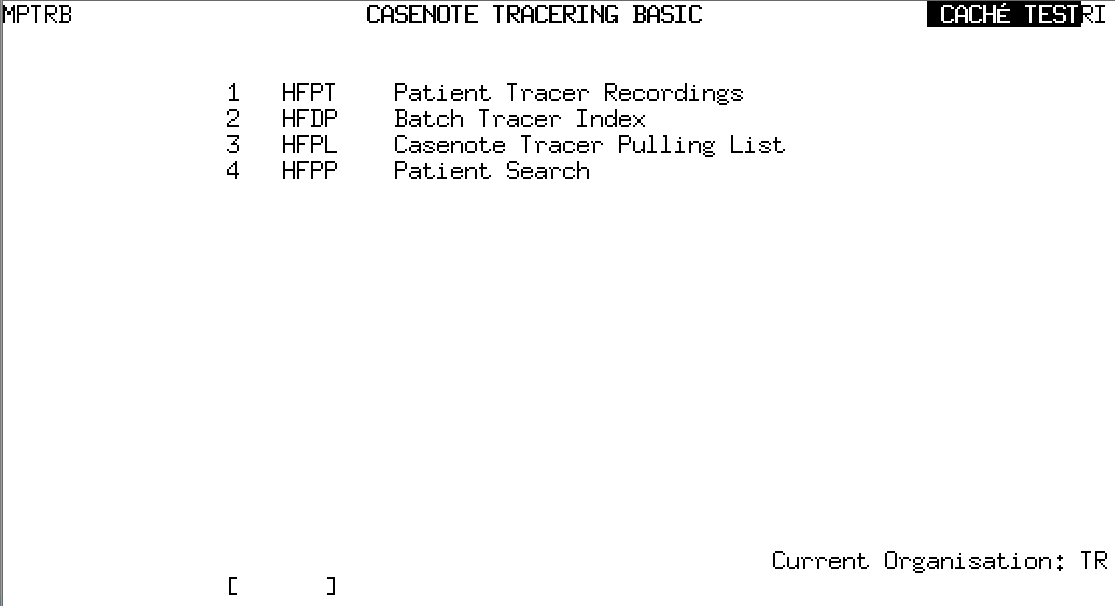
Select Patient Tracering Recordings (H F P T) and press return. This function is used to view the current location of case notes.
Enter the patient's hospital number and return.
The next screen will display the last 3 recorded locations of the notes, if available.
The most recent location will be the bottom entry and will be highlighted.
Using Ctrl + F6 keys together will display information held behind the screen, for example which hospital location the notes are filed at, or who created the tracer for the notes.
If there is an F to the left of the date this indicates that the notes have been Filed in a Medical Records department.