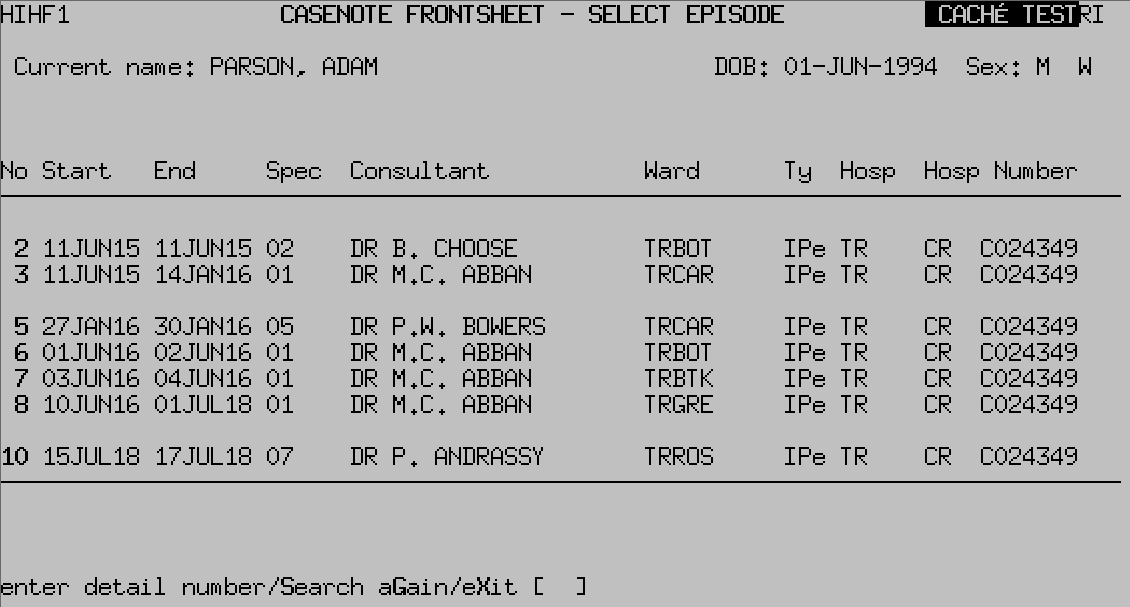PAS Patient Registration - Requesting Casenote Frontsheets
Estimated Reading Time: 1 MinutesRequesting Casenote Frontsheets
From your menu choose the PAS User Utilities (M P U S E R) option, SELECT Casenote Frontsheet HMR1 (H I H F) and enter the patient hospital CR number. The screen will now display the name, date of birth and address, press the Enter or Return keys.
-
At the bottom of the screen enter the number that relates to the most recent hospital episode i.e. the highest number and return.
- The next screen will show the patient’s demographic details. Check these are correct before proceeding and then A to Accept.
- If changes to the demographic details are required you must return to the patient main details screen and amend them.
- Output to, - If this does not default to your printer F1 and select the relevant printer.
- Delay start, - Type N for No if you wish to print the frontsheet straight away, and then press the return key through the following fields until the system returns you to the menu.
If you do not want to print straight away type Y for Yes in the Delay Start field. Press the return key through the following fields until the system returns you to the menu. The print will be sent to the Spoolfile where it will stay until printed.
Video