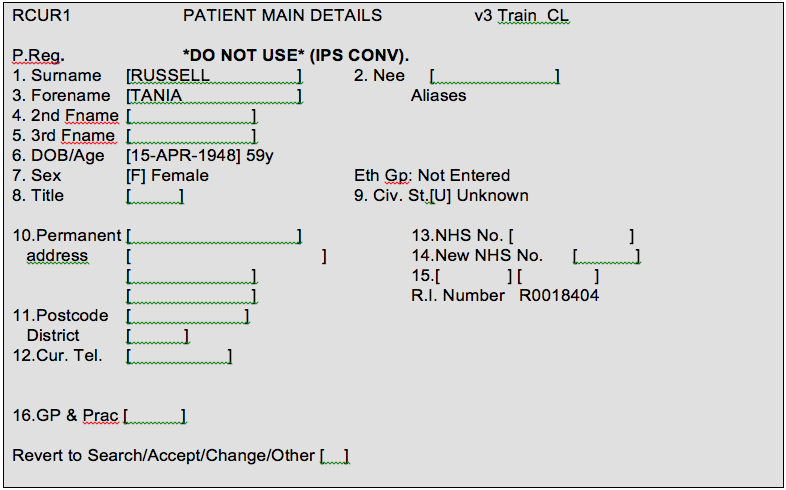PAS Patient Registration - IPS Conversions
Estimated Reading Time: 1 MinutesIPS Conversions
When searching for a patient on PAS you may find one matching the details entered that displays the message *DO NOT USE* (I P S C O N V) – at the top of the Patient Main Details screen. These patients have minimal details entered i.e. name, date of birth.
- If you are trying to access a patient record on PAS and see the following message "No access to this patient" this is a record that has been restricted. Perform further search using different criteria as your patient could be fully registered on the system.
- If you still believe that this is the record you need to access, please log a call with the Cornwall IT Support desk, telephone number 0 1 2 0 9 8 8 1 7 1 7, so the issue can be investigated and/or the records merged.
- If you do find the patient after completing other searches and they are fully registered ensure the details are correct and update if required.
If you are unsuccessful after searching the system thoroughly you can proceed to register the patient.