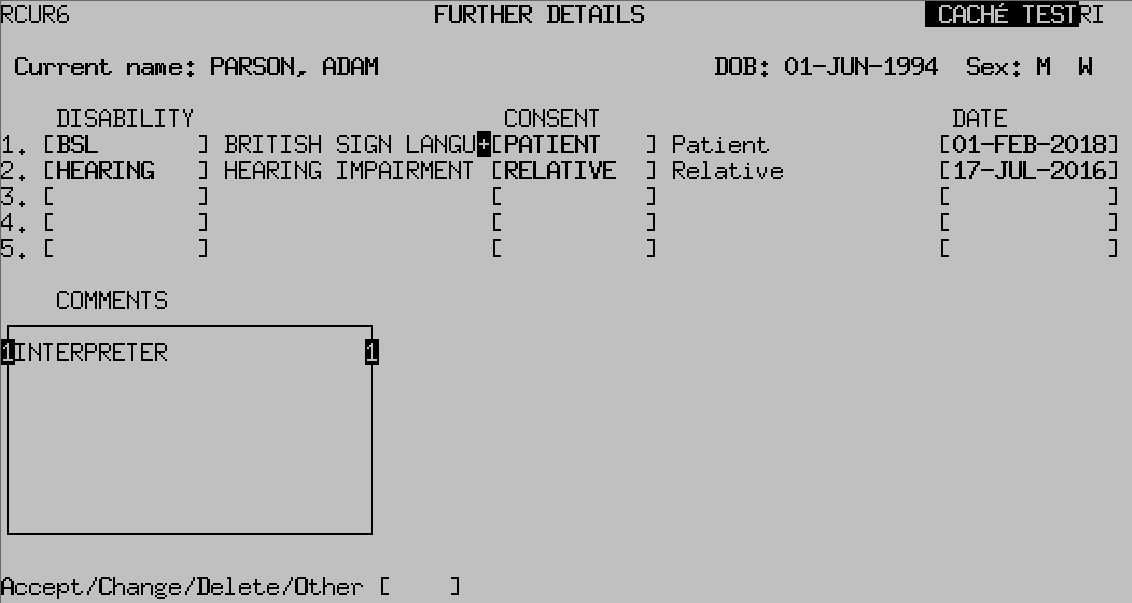PAS Patient Registration - Further Details and Communication Details
Estimated Reading Time: 2 MinutesFurther Details and Communication Details
This screen will record any disabilities or communication needs that a patient has. Although it is not a mandatory screen, it will allow the hospital to plan resources accordingly if the patient enters a healthcare setting and therefore improves the quality of service provided.
- Search for and select the relevant patient.
- Type F D and press the return key, the Further Details screen will appear allowing you to enter the relevant disability.
- From the screen action prompts type C for Change, then press the return key.
- Disability - Press the F1 key for Help and select the appropriate option.
- Consent, - Press the F1 key for Help and select the method by which you were informed. If you select Other (5) you will be able to enter the relevant information in the Comment field below along with any other information.
- Date, - Type in the date you were provided with this information. Continue to add in any other relevant disabilities.
- Comments - This comment box has numbers corresponding to the numbered disability fields. Enter the box and use the Up / Down arrow keys to view or add additional information against the correct number disability field. A highlighted plus sign on the Comments box indicates information has been entered.
- Once all of the relevant information has been entered press the Ctrl F1 or F11 keys to exit the comments window.
- Type Ay and press the return key to Accept the information entered.
- When further details have been entered this is indicated by a flashing F that can seen on the Patient Main Details Screen positioned at the top right of the screen.
To delete an entry
- From the Further Details screen type D for Delete plus the number of the disability you wish to delete, for example D 2, then press the return key. You will be asked Are you sure? Enter Y for Yes
- If there have been any comments entered relating to the disability you have deleted you MUST then delete these. If other disabilities are entered they will move up the list – ensure any related comments are moved to remain in context.
- Type C for Change and press the return key, keep pressing the and press the return key to the Comment field. Using the down arrow key or the Return key come down to the relevant comment and delete it.
- Press the Ctrl+F1 or F11 keys to come out of the Comment window, then type Ay and press the return key to Accept the changes.