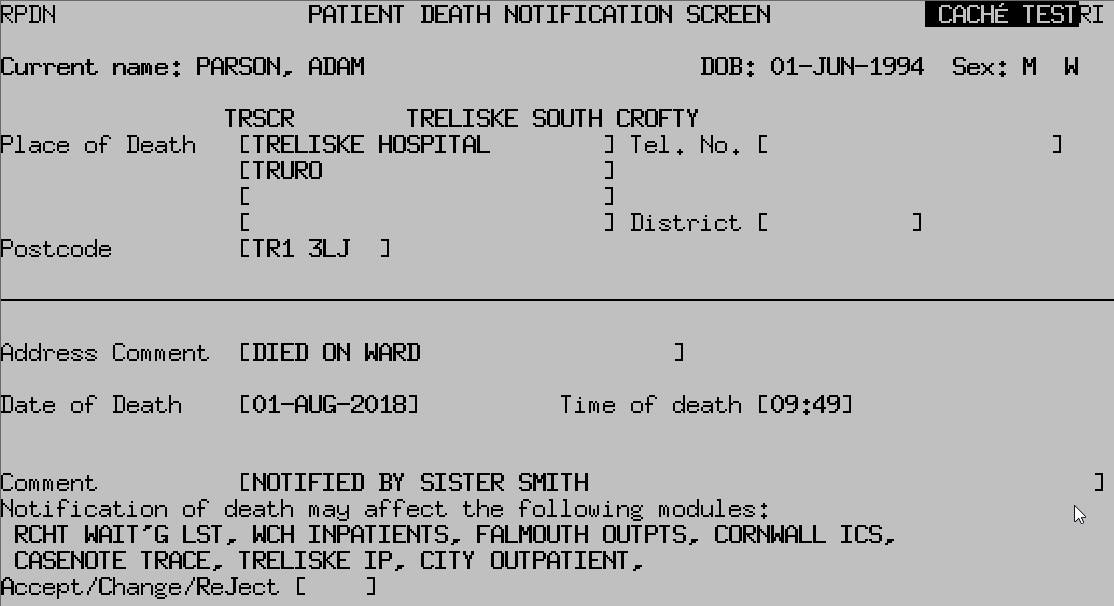PAS Patient Registration - Death Notification
Estimated Reading Time: 2 MinutesDeath Notification
IMPORTANT: Before notifying CORE of a death always double check that information given to you is accurate and that you select the correct patient. Once notification has been added any outstanding appointments and waiting list entries will be removed.
The Death Notification (DN) screen can be accessed through numerous screens.
- Search for and select the relevant patient. From the Patient Main Details screen enter DN for Death Notification. The next screen will require information relating to the death.
- Select C for Change from the screen action prompts and complete as much details as possible.
- Place of Death - If the patient died on the ward you can enter the ward code , for example TRSCR for South Crofty,
Time of Death - This should be recorded on PAS at the point (or as near to the point) when the patient has actually passed away, not at certification, which may be several hours later. The bed can be temporarily booked out until the patient has been certified and moved, so that it is not showing as empty
Comment – add who informed you of the death. - Once all of the details have been entered and checked, enter A to Accept. When you return to the Patient Main Details screen Deceased will be flashing in the top left corner.
- If you discharge a patient from the ward using Died as the Method of Discharge the Death Notification screen will be updated. However the ward name and time will not be entered and the comment field will not contain the information as to who informed you of these details.
- If you wish to complete these fields follow the instructions above and update the screen with the relevant details.
- NOTE: If you decease a patient in error contact IT Support on 01209 88 1717 immediately. DO NOT use the NOtification undeath option as this will not return any cancelled appointments or reinstate any cancelled episodes on PAS or other systems.