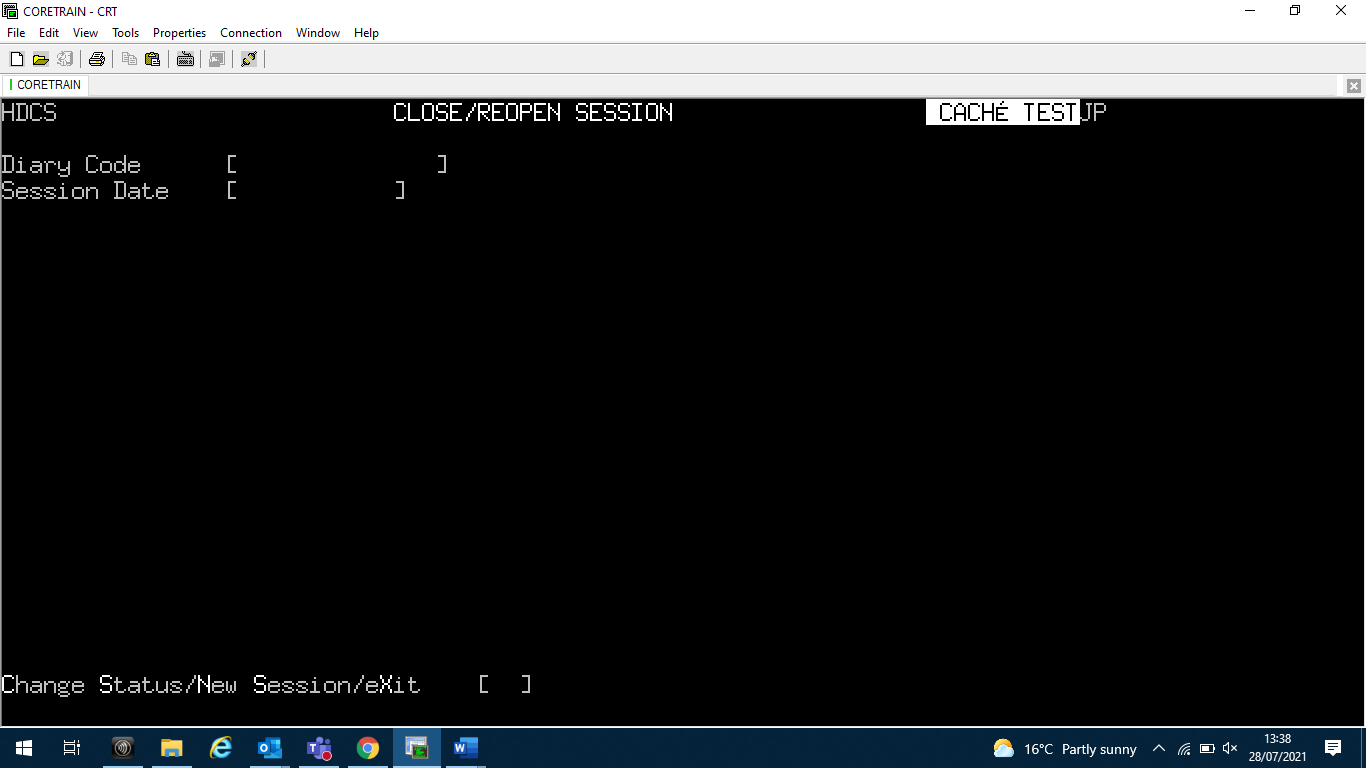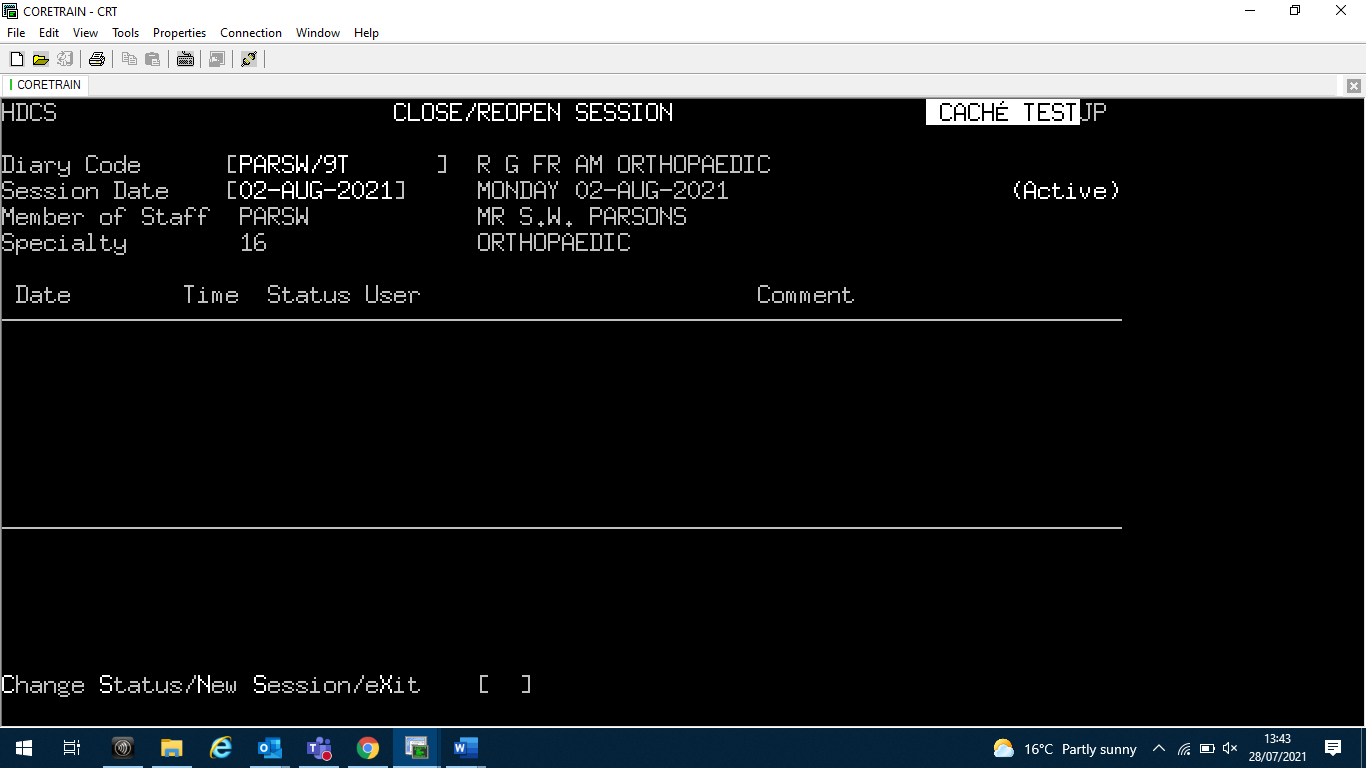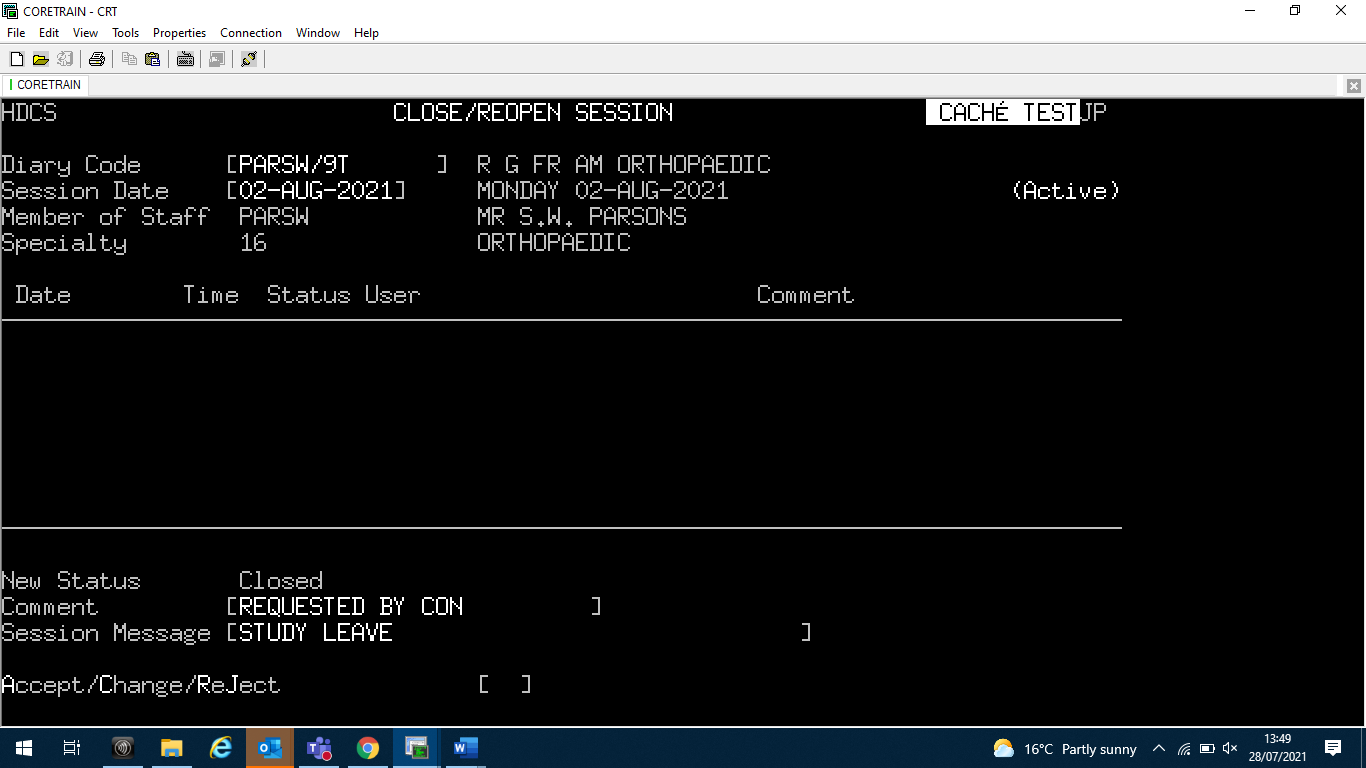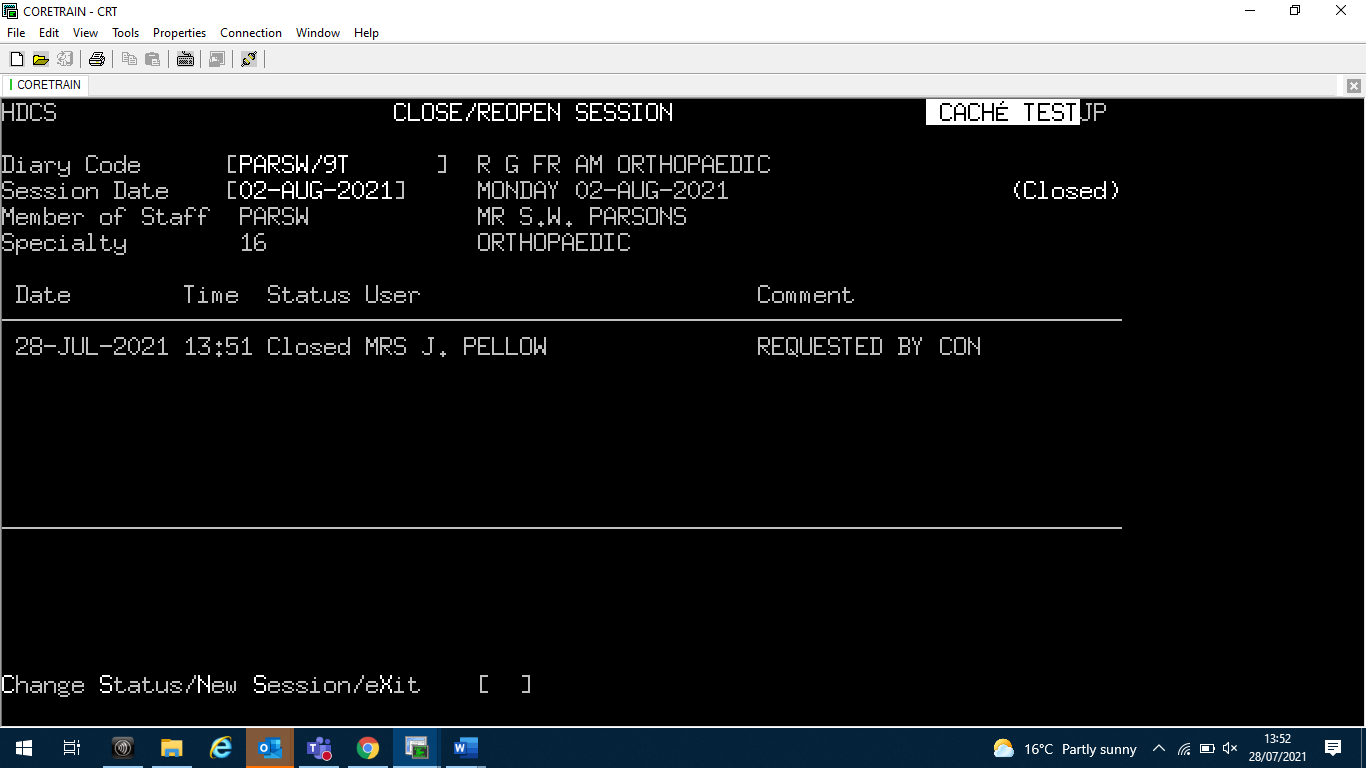PAS Manager Functions - Outpatient Close Diary Sessions
Estimated Reading Time: 1 MinutesOutpatient Close Diary Sessions
This option allows you to close a session to prevent further appointments being booked and to open a closed session.
From PAS Outpatient Managers Function menu select or type H O D C S Outpatients Close Diary Sessions.
Enter the clinic code of the clinic to be closed.
Enter the date of the clinic to be closed.
Type C S to Change Status.
New status will change to Closed.
Enter a Comment as to why the clinic is closed.
Enter a Session Message. This will appear on the clinic display screen and all prints of that clinic.
Type Ay and press return to Accept.
Details of the user who closed the clinic will be shown.
Repeat the above process to open a clinic.