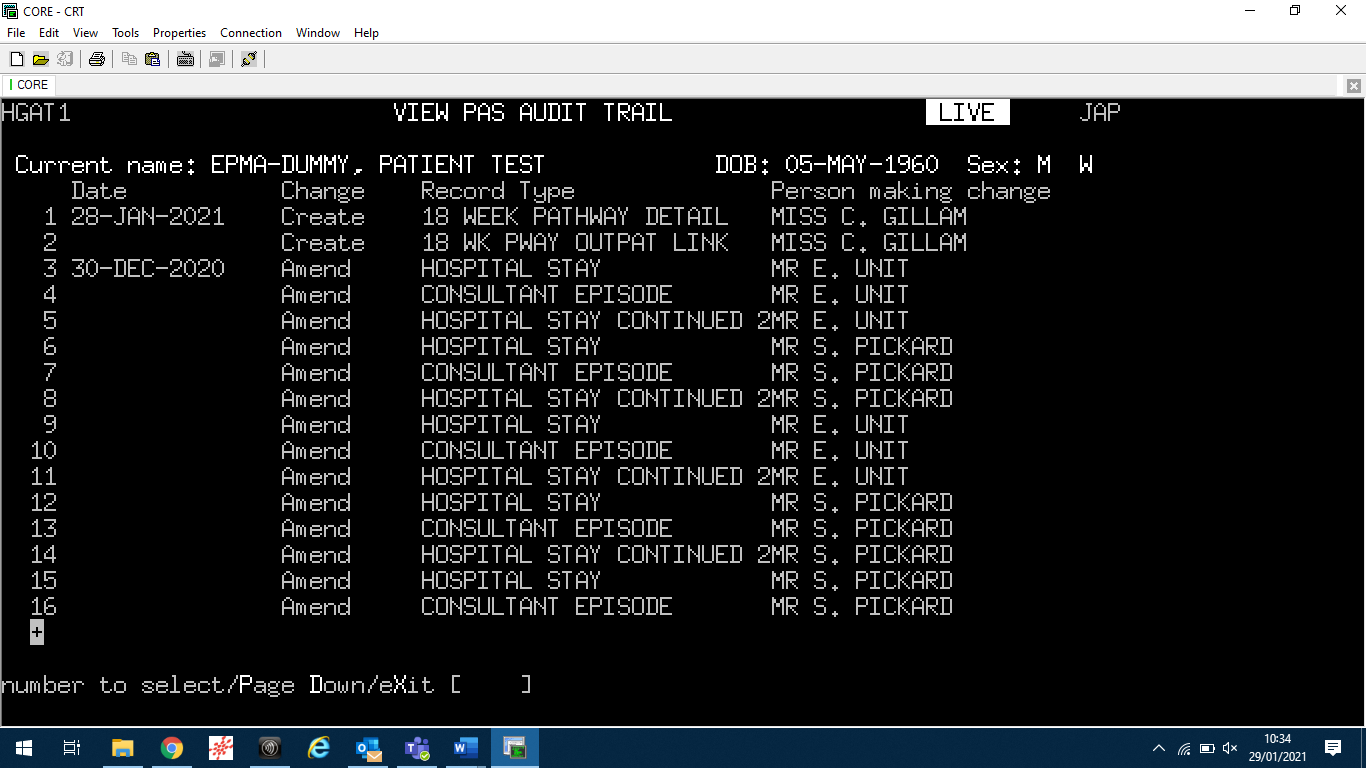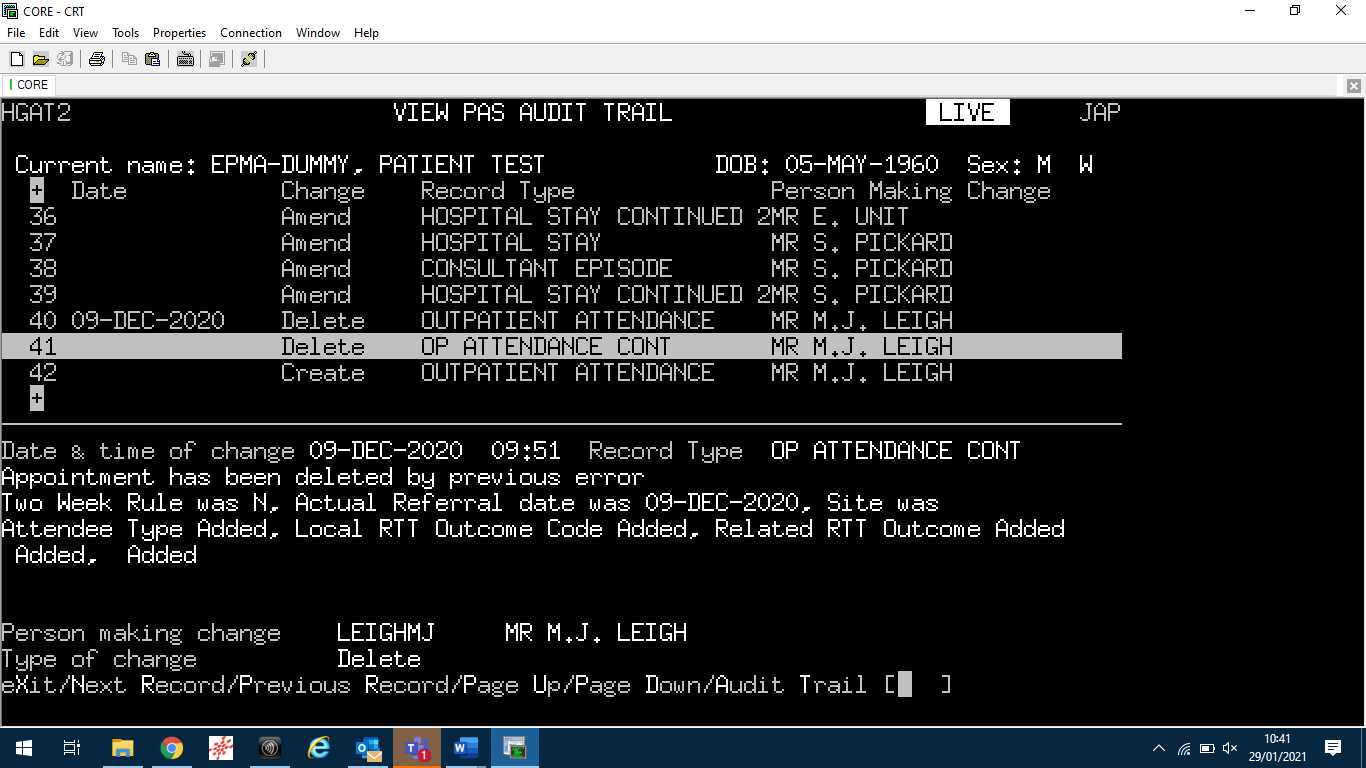PAS Manager Functions - Audit Trail
Estimated Reading Time: < 1 MinuteAudit Trail
From your menu type H G A T
Enter the C R number of the patient.
Choose the line number you wish to look at. Page up and Page down as necessary by typing P D or P U.
You can also use function keys Control + F 2 (page up) and Control + F 3 (page down)
When the line is selected, a box will open on the lower half of the screen and give a description of what changes were made.