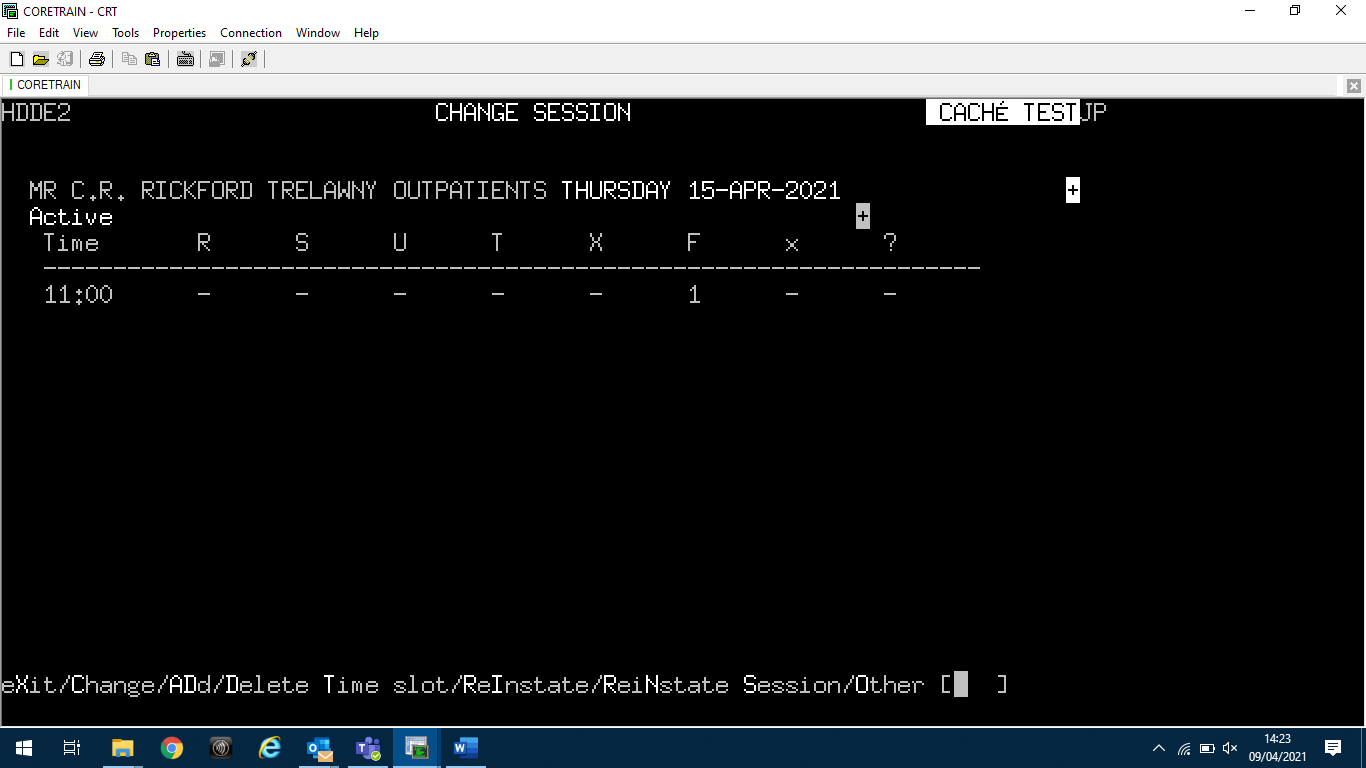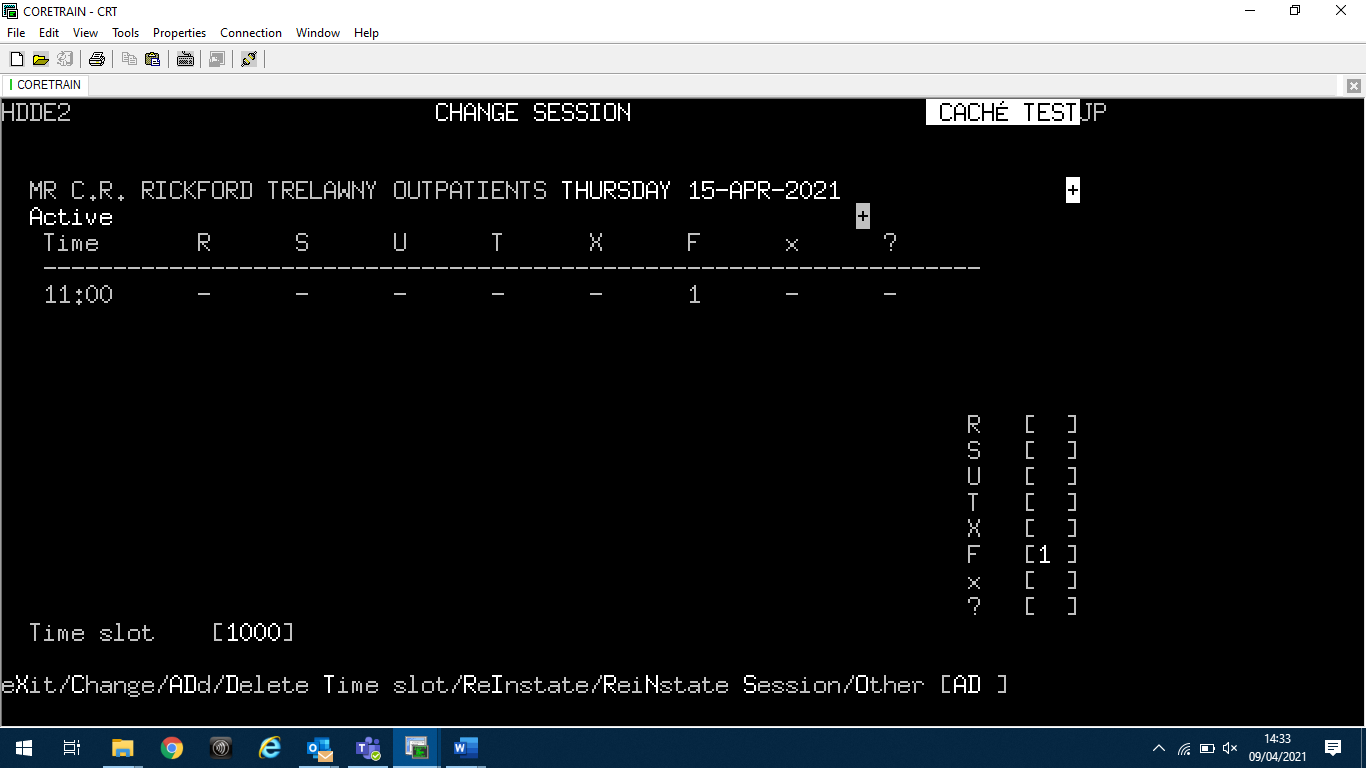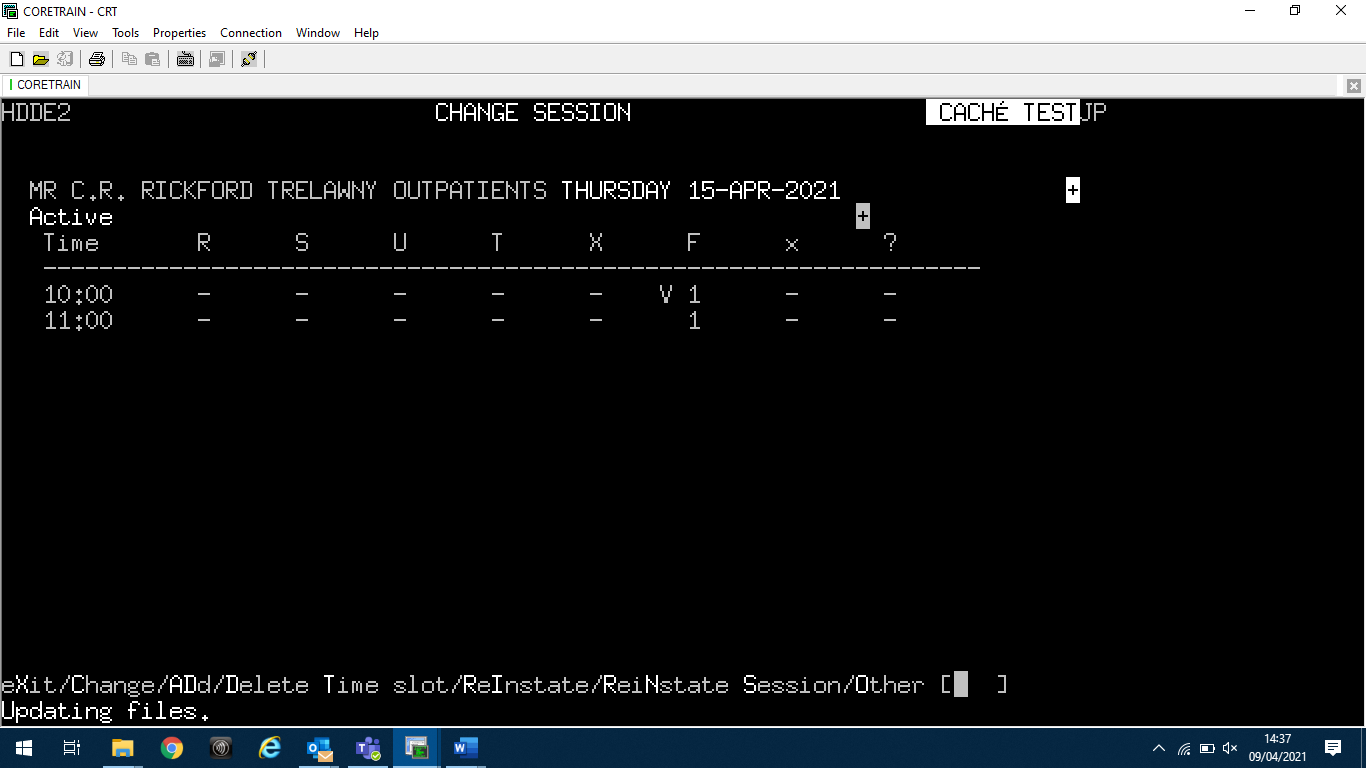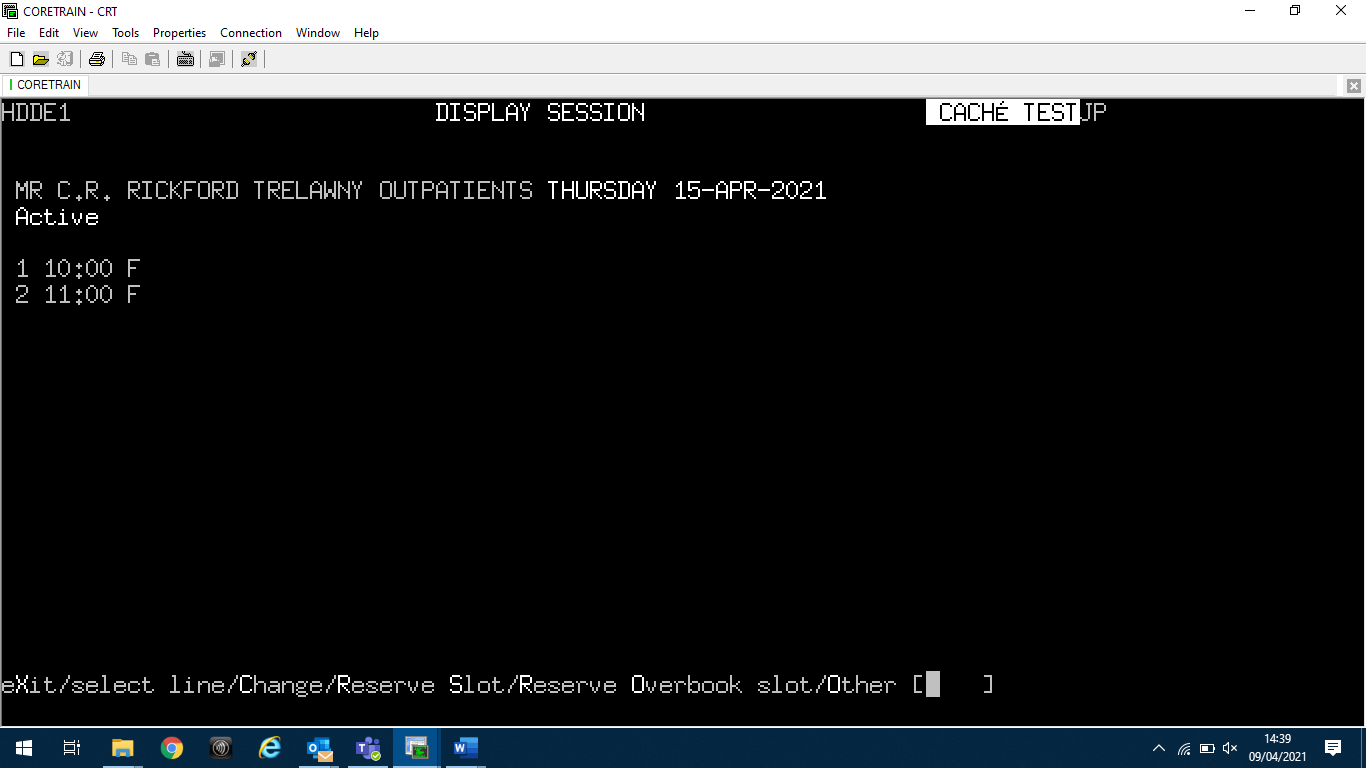PAS Manager Functions - Adding slots to a clinic
Estimated Reading Time: 1 MinutesAdding slots to a clinic
This function will allow the adding of a slot to an individual clinic.
Select Clinic Enquiry (or type H O C E) from your menu.
Type in the Clinic Code and clinic date that requires amending.
Note – if you are adding slots to a clinic in the past you will need to select a future clinic and scroll back to the date required (using the PAGE UP Key)
Select the relevant clinic to be amended by entering the line number and select option 3 Follow-Up/New to view the whole clinic.
The next screen will display the clinic slots along with any patients that have been booked into that clinic.
From the prompts at the bottom of the screen type C for change.
You will be taken to the Change Session screen.
To add a slot type Type Ay to add.
Type in the time of the slot to be added.
In the ‘type of slot’ box that comes up enter how many slots are needed for that time.
Return through the rest of the fields and the system will automatically update the added slot and show a V for vacant.
Type A D to add more time slots or type X to exit to see the slot has been added.