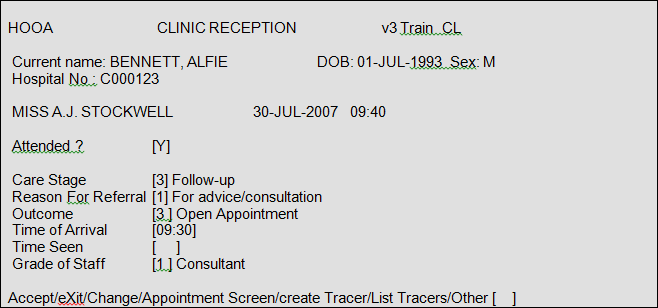PAS Outpatients - Viewing, Amending & Updating an Referral To Treatment (RTT) Code
Estimated Reading Time: 1 MinutesViewing, Amending & Updating an Referral To Treatment (RTT) Code
From the OP BASIC MENU select OUTPATIENT SEARCH (H O P S) and enter the patient number or details.
Enter A P P and the following screen will display past appointments in the top half of the screen, and outstanding appointments in the bottom half.
If the patient has had a lot of recent appointments you may need to display Other Appointments (O A) to see the appointment you require.
When the appointment is visible select D Y plus the line number for that appointment eg. D Y 3 and the Outcome screen will be displayed as shown below.
Enter A to Accept, Return and the RTT Code screen will appear showing the code previously entered.
Press the F3 key to exit the screen.
If you are required to amend/update the RTT data fields, ensure that the appropriate codes and dates are entered, type Ay and press the return key to Accept any changes.
Service Code – enter the code indicated on the outcome into section 12 – Services when making a Follow up appointment or adding to the Pending List.