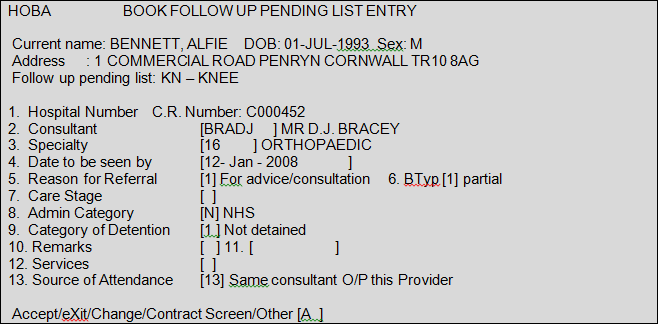PAS Outpatients - Outpatient Waiting Lists (Pending Lists)
Estimated Reading Time: 1 MinutesOutpatient Waiting Lists (Pending Lists)
Adding Patients to the Follow-Up Pending List (F P L)
Follow up pending lists are lists for patients who are waiting for a follow-up appointment.
Patients can be added to a Follow-Up Pending List in a number of ways – these are described below:
Method 1 – via Book Appointment from RI
Select Book Appointment from RI (H R I P S) and search for the patient.
Once the patient is selected, type F P L, press the return key and the Book Follow-Up Pending List Entry will appear, complete this with the relevant information
Consultant, - Type the Consultant code then press the return key. Press the F1 key for Help.
Specialty, - Will default if the clinician has only one specialty. Press the F1 key for Help if this field is empty.
If there is more than one Pending List set up for the consultant you will be required to select which list the patient is to be placed on.
Date to be seen by, - Either enter a date e.g. D D M M Y Y or T = then the number of weeks or months. for example T = 4 M.
Reason for Referral, - Pressing the return key through this field will default it to For Advice and Consultation.
BTyp, - Type 1 for Partial and press the return key.
The remaining fields should be completed in the usual way for follow up appointments
Method 2 – via Outpatient Search
Select Outpatient Search (H O P S) and search for the patient.
Type F P L, press the return key and complete the screen as detailed above.