PAS BEA - Validation of additions to waiting list
Estimated Reading Time: 2 MinutesAll patient pathways should be validated when a decision to admit has been made, this ensures the pathway is accurately reflected on P A S and the R T T pathway days can be calculated. When adding a patient to B E A you should:
- Check the correct R T T, outcome and procedure codes have been applied to the relevant outpatient appointments using P A S (H O P S) and Bluespier as necessary.
- You must check previous appointments to ensure you have the correct start date. If there is a long outpatient history, go back until you find the start date for the current treatment plan; you must be confident the previous R T T clock has been stopped, e g . the patient was on active monitoring or first definitive treatment had been given.
- Check the pathway I D has been allocated/linked to the outpatient appointment.
There is a dedicated email account for the direction of R T T queries. All non-urgent enquiries must be made to email address, rch-tr.PatientAccessTeam@nhs.net. This account will be checked daily and will respond within 2 working days of receipt.
To link a Pathway to a related Outpatient Appointment.
If an R T T I D has been created e g . the patient has had an outpatient appointment and is being placed on the B E A as a result of this appointment, enter P A L to proceed to the Pathway Allocation screen. The next screen will display the R T T I D pathways already created – ensure you select the correct pathway to link the B E A episode.
Select Pathway . Enter S P W.
Pathway I D . Enter the pathway I D for the appropriate consultant episode and Type Ay and press return to Accept.
The Pathway I D has now been linked to the outpatient appointment.
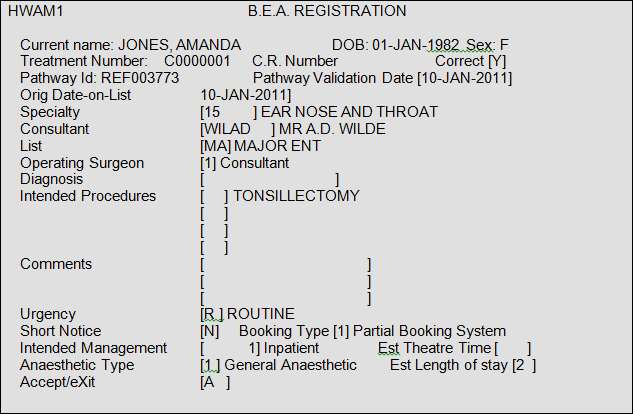
If you are unsure of which pathway to link the episode firstly seek guidance from a colleague or line manager. If they are unable to help please contact the Patient Access Team on ext 2 9 4 1.
- Once the pathway ID has been linked, select Previous Screen (P S) in order to enter the validation date.
- Enter (V W) to validate pathway. Enter the date in the validation field (D D M M Y Y Y Y) this confirms that the patient pathway has been validated.